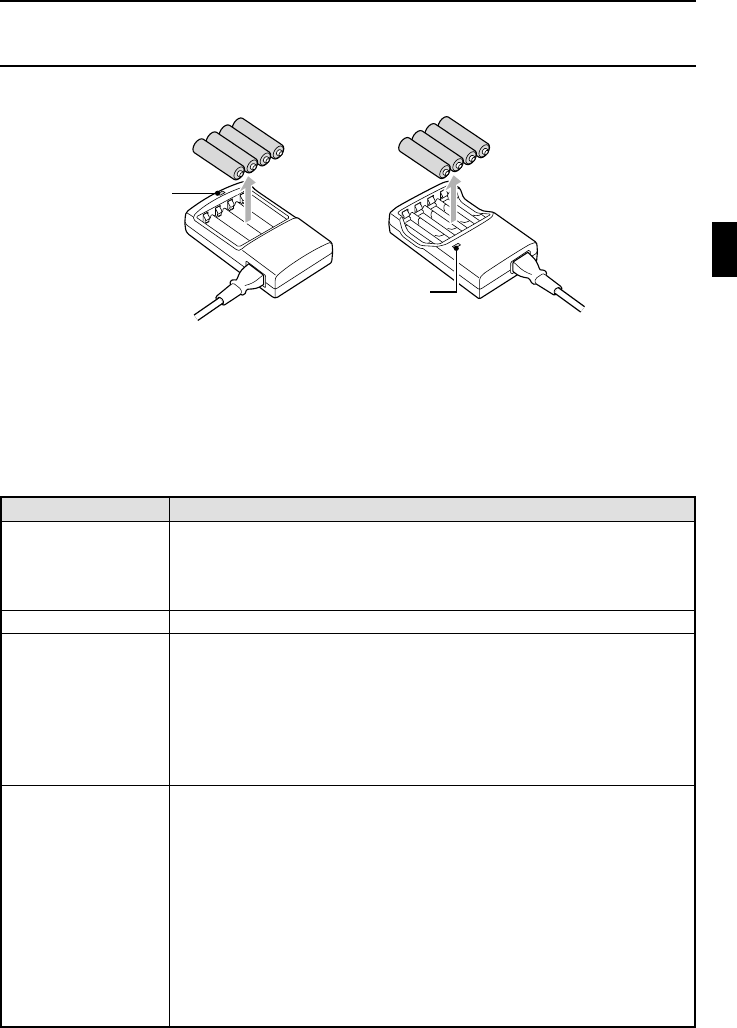
4 When finished (the recharge indicator turns off), unplug the power cord from the
power outlet.
5 Remove the batteries from the battery charger.
Recharge indicator
The recharge indicator allows you to check the condition of the battery charger. If the recharge
indicator begins flashing, it indicates a problem. Refer to the table below to check the battery
charger condition.
Recharge indicator Condition of battery charger
Off Power is not supplied to the battery charger.
œ Plug the power cord into a power outlet when using the battery
charger. Charging is complete.
œ Unplug the power cord from the power outlet.
On Charging.
Slow flashing
(one flash/2-second:
Model NC-LC03WSA
only)
(one flash/second:
Model VAR-NC1 only)
There is a problem with the batteries.
*
Immediately remove the batteries and make sure that the batteries are
not overheating.
œ Once the faulty batteries are removed and only good batteries
remain, the recharge indicator will stop flashing and remain lit.
You can now resume charging.
œ Do not use faulty batteries.
Fast flashing (four
flashes/second:
Model VAR-NC1 only)
There is a problem with the battery charger (perform the procedures
given below).
(1) Immediately unplug the power cord from the power outlet.
(2) Check for smoke or other problems.
(3) If a problem exists, stop using the battery charger and contact the
place of purchase.
(4) If there is no problem, plug in the battery cord and check the
recharge indicator.
œ If it lights, the battery charger is ready for use.
œ If it begins flashing again, unplug the power cord and contact the
place of purchase.
Recharge
indicator
Recharge
indicator
Model NC-LC03WSA Model VAR-NC1
SX114/EX, /E, /U (VPC-SX560EX, VPC-SX560E, VPC-SX560 GB) Wed. Nov., 15/2000
English 22


















