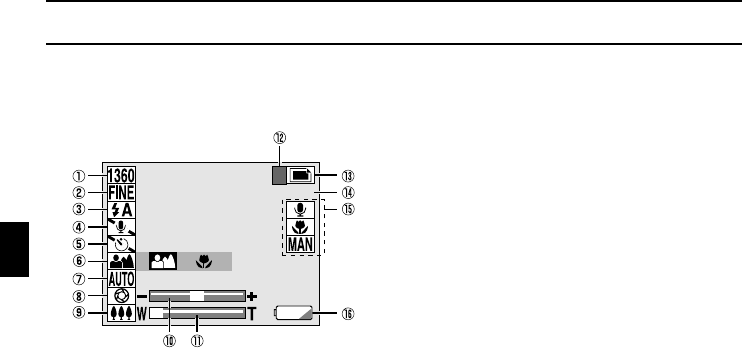
SHOOTING SETTING SCREENS
Still Image Shooting Setting Screen
*
All the icons never appear at the same time.
1 Resolution menu [page 51]
:: 1360 x 1024-pixel resolution icon
]: 1024 x 768-pixel resolution icon
4: 640 x 480-pixel resolution icon
2 Compression menu [page 53]
D: FINE icon (low compression)
G: NORM icon (moderate compression)
L: TIFF icon (no compression)
Only appears when the resolution is
set to :.
3 Flash menu [page 68]
f: Automatic flash icon
d: Forced flash icon
j: Flash off icon
4 Voice memo menu [page 70]
b: Voice memo off icon
a: Voice memo on icon
5 Self-timer menu [page 71]
V: Self-timer off icon
U: Self-timer on icon
6 Focus menu [page 67]
Z: Normal focus icon
c: Macro focus icon
7 Auto/manual shooting menu [page 55]
B: Auto shooting mode icon
E: Manual shooting mode icon
8 Exposure correction icon [page 72]
9 Zoom icon [page 73]
Only appears when the resolution is set
to 4.
F Exposure correction bar [page 72]
G Zoom bar [page 73]
Only appears when the resolution is set
to 4.
H Main switch setting
Red when the main switch is set to
“CAMERA.”
I Still image shooting mode icon
J Number of images that can be
captured [page 46]
K Shooting status display area [page 34]
When the Shooting Setting Screen is
exited, the voice memo on icon, macro
focus icon, or manual shooting mode icon
appears if set.
L Remaining battery charge [page 44]
Not displayed when the remaining battery
charge is near full or when the AC
adaptor (sold separately) is used.
19
SX114/EX, /E, /U (VPC-SX560EX, VPC-SX560E, VPC-SX560 GB) Wed. Nov., 15/2000
31 English


















