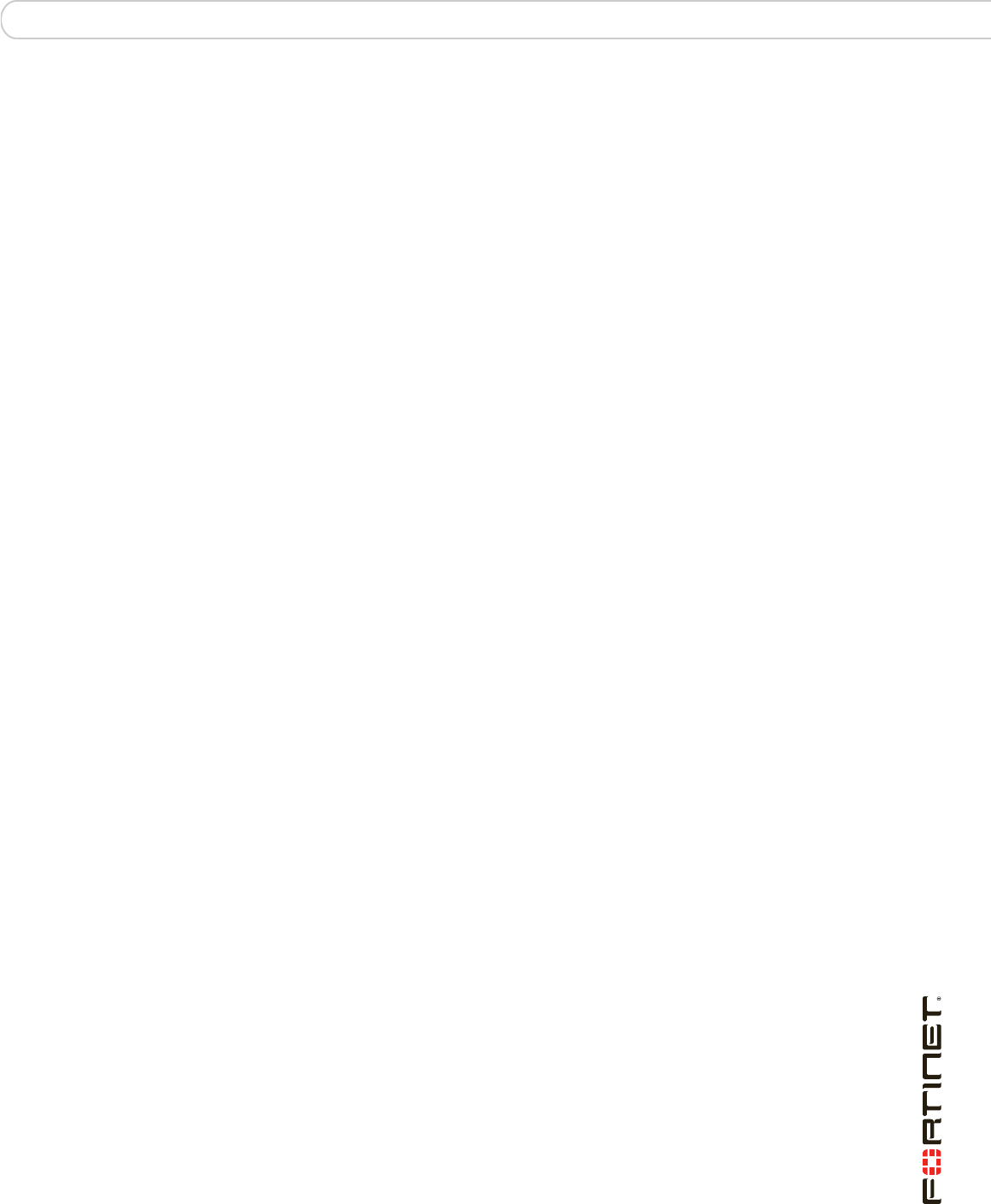
AMC modules Installing AMC filler units
FortiGate-3016B FortiOS 3.0 MR6 Install Guide
01-30006-0458-20080318 39
AMC modules
FortiGate AMC modules enable you to expand your FortiGate unit and network
environment. These modules enable you to provide small packet performance
though optical or copper transceivers. A hard disk module enables you to
quarantine files and store log information.
Modules are available in single-width and double-width components. Depending
on your FortiGate unit, you can use one or more of these modules types.
This chapter includes
• Installing modules
• Installing AMC filler units
• Removing modules
• Using the AMC modules
Installing AMC filler units
The FortiGate-3810A includes four AMC filler units that you can install in the AMC
slots that do not have a AMC module.This prevents unwanted dirt from entering
the FortiGate unit. Install the fillers on any AMC slots you do not have an AMC
card installed.
To install the filler module
1 Pull the latch on the filler module to the extended position.
2 Insert the module by applying moderate force to the front faceplate to slide the
module into the slot.
The filler module should glide smoothly into the chassis. If you encounter any
resistance while sliding the module in, the module could be aligned incorrectly.
Pull the module back out and try inserting it again.
3 Press the hot swap latch to lock in the module.
Installing modules
The following steps describe how to install an AMC module into your FortiGate
unit. Use this procedure for the single-width and double-width modules.
To avoid any electrostatic discharge (ESD) when handling FortiGate ASM-FB4
modules, install in a static free area.
Insert the fiber transceivers into the module before inserting the module into the
FortiGate unit. For details on installing the transceivers, see the QuickStart Guide
for the module.


















