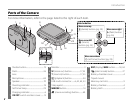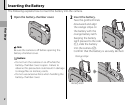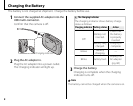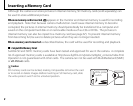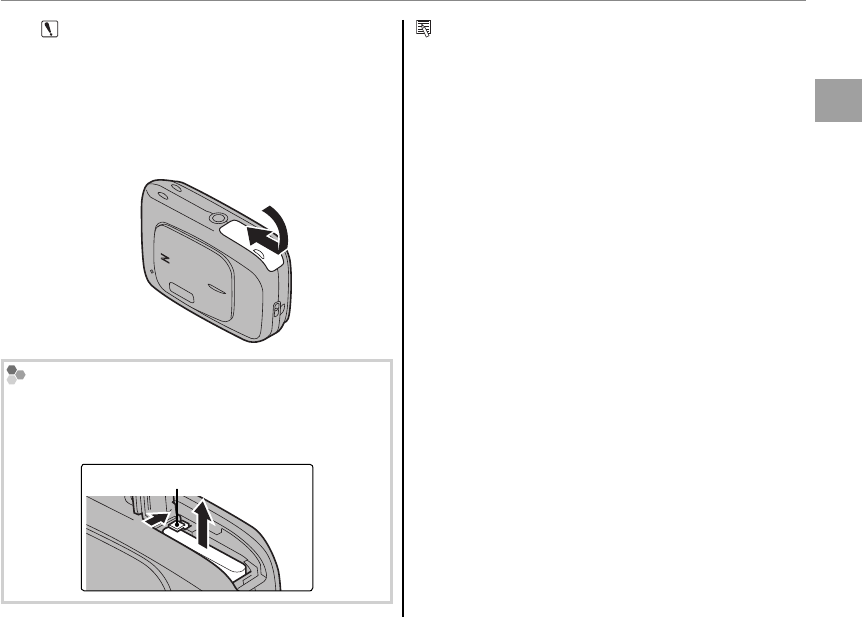
5
Inserting the Battery
First Steps
Caution
Insert the battery in the correct orientation. Do
NOT use force or attempt to insert the battery
upside down or backwards. The battery will
slide in easily in the correct orientation.
3
Close the battery-chamber cover.
Removing the Battery
After turning the camera o , open the battery-
chamber cover, press the battery latch to the side,
and slide the battery out of the camera as shown.
Battery latch
Tips: Using an AC Adapter
• The camera can be powered by a supplied AC
adapter. See page 6 for details.
• If the camera is powered by an AC adapter, demo
mode instructions will be displayed when the
camera is turned on. Selecting this option starts a
slide show. To cancel, press the shutter button.