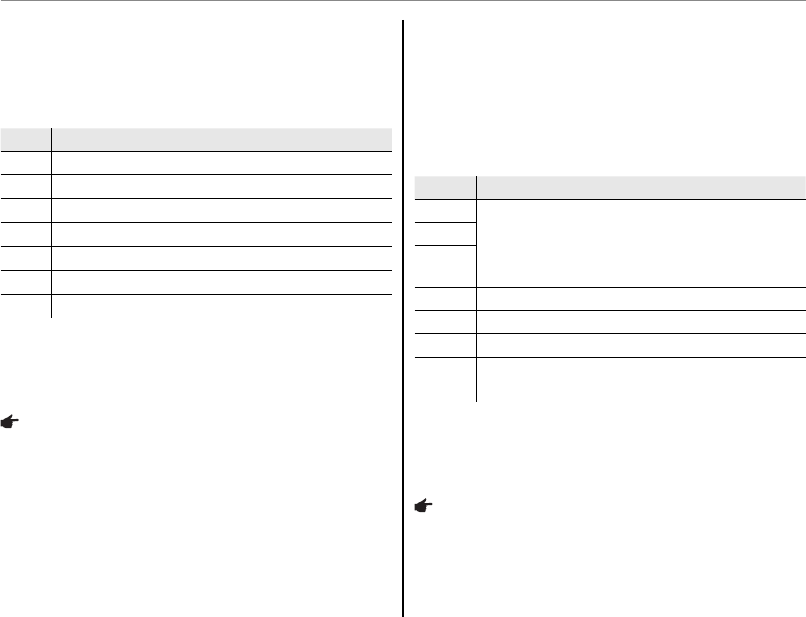
58
The Shooting Menu
e
e
WHITE BALANCE
WHITE BALANCE
For natural colors, choose a setting that matches
the light source (for an explanation of “white
balance”, see the Glossary on page 91).
Option
Option
Displayed in
Displayed in
AUTO White balance adjusted automatically.
p
For subjects in direct sunlight.
q
For subjects in the shade.
s
Use under “daylight” uorescent lights.
t
Use under “warm white” uorescent lights.
u
Use under “cool white” uorescent lights.
r
Use under incandescent lighting.
If AUTO does not produce the desired results
(for example, when taking close-ups), choose the
option that matches the light source.
Note
Results vary with shooting conditions. Play pictures
back after shooting to check colors in the monitor.
f
f
IMAGE QUALITY
IMAGE QUALITY
Choose the size and quality at which still pictures
are recorded. Large pictures can be printed at
large sizes with no drop in quality; small pictures
require less memory, allowing more pictures to
be recorded.
Option
Option
Prints at sizes up to
Prints at sizes up to
rF 31 × 23 cm/12 × 9 in. (r) or 31 × 21 cm/
12 × 8 in. (g
3
:
2
). Choose rF for high-
quality prints, g
3
:
2
for an aspect ratio of
3 : 2.
rN
g
3 : 2
o
22 × 16 cm (8.5 × 6.5 in.)
n
17 × 13 cm (7 × 5 in.)
m
14 × 10 cm (5.3 × 4 in.)
p
5 × 4 cm (2 × 1.5 in.). Suited to e-mail or the
web.
The number of pictures that can be taken at
current settings (pg. 92) is displayed to the right
of the image quality icon in the monitor.
Note
Image quality is not reset when the camera is turned
o or another shooting mode is selected.


















