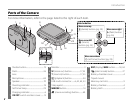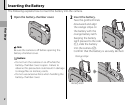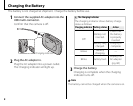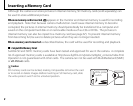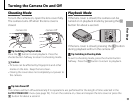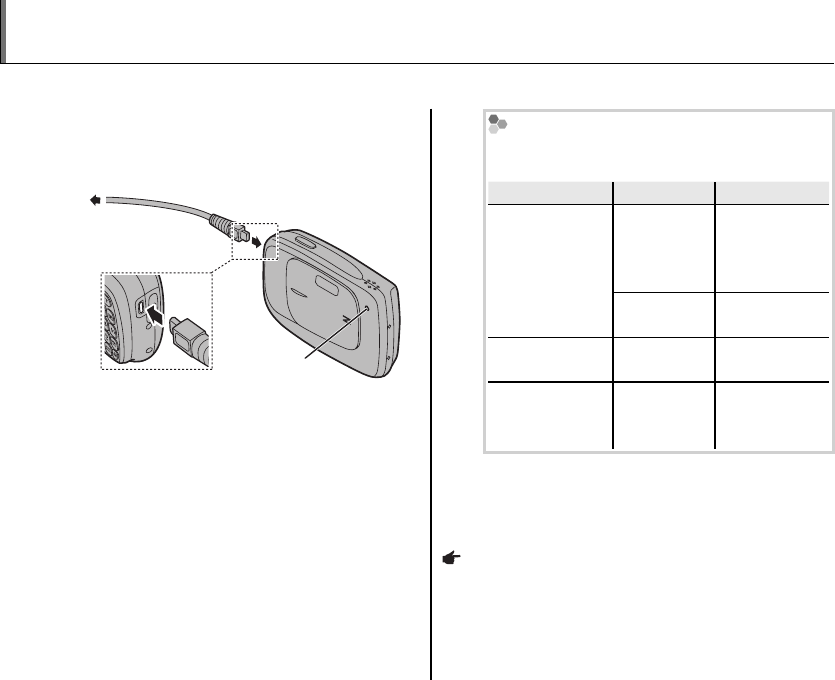
6
Charging the Battery
The battery is not charged at shipment. Charge the battery before use.
1
Connect the supplied AC adapter into the
USB multi-connector.
Con rm that the camera is o .
Charging indicator
2
Plug the AC adapter in.
Plug the AC adapter into a power outlet.
The Charging indicator will light up.
The Charging Indicator
The charging indicator shows battery charge
status as follows:
Charging indicator
Charging indicator
Battery status
Battery status
Action
Action
O
Battery not
inserted.
Check that
the battery
is properly
inserted
Battery fully
charged.
Charging is
complete
Glows
Battery
charging.
—
Blinks Battery fault.
Unplug the
AC adapter
(pg. 80)
3
Charge the battery.
Charging is complete when the charging
indicator turns o .
Note
The battery cannot be charged when the camera is on.