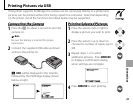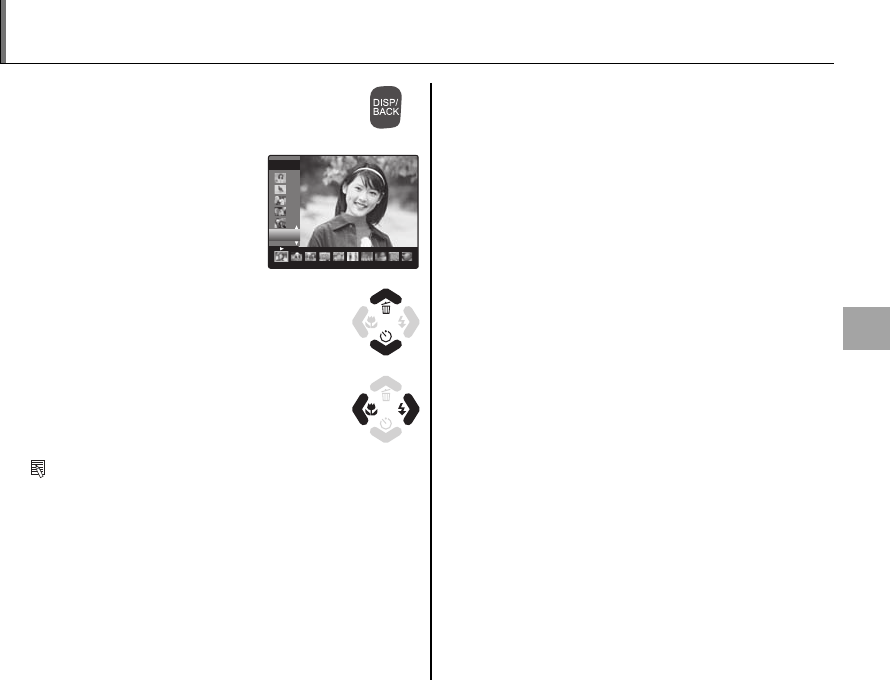
37
More on Playback
Sort by Date
1
In single-frame playback, press DISP/
BACK until the sort-by-date screen is
displayed.
The picture displayed
in the single-frame
playback remains
selected.
1/13
1/13
2050
2050
12/31
2
Press the selector up or down to
select a date.
3
Press the selector left or right to
select a picture.
Tips: Rapid Scroll
• Press and hold the selector up or down to scroll
dates rapidly.
• Press and hold the selector left or right to rapidly
scroll pictures taken on the same date.