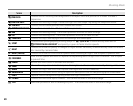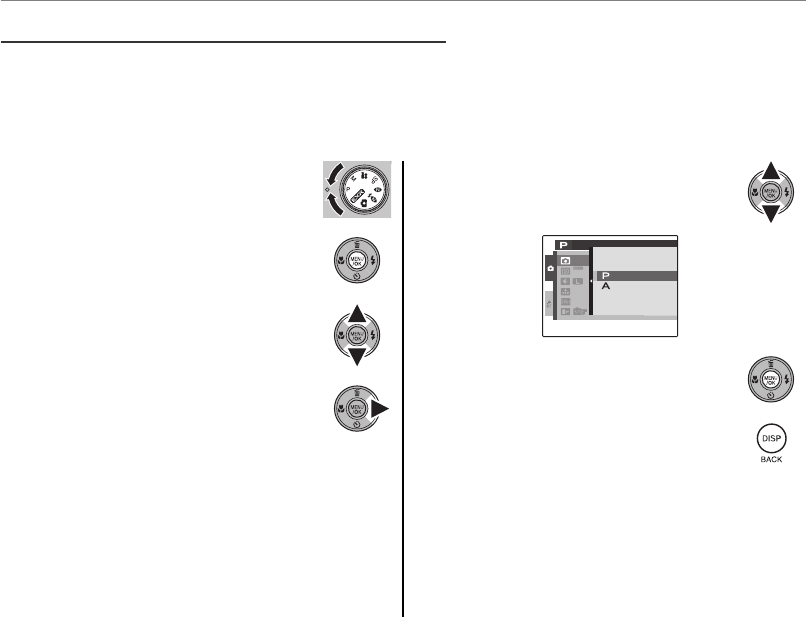
28
Shooting Mode
P
PROGRAM AE/A
APERTURE PRIORITY AE
Mode P offers a choice of program AE (autoexposure), in which the camera sets exposure
automatically, and aperture priority AE, in which you adjust aperture to soften background details or
bring both background and foreground into focus while letting the camera control shutter speed for
optimal exposure. To take pictures in program and aperture priority AE:
1
Rotate the mode dial to P.
2
Press MENU/OK to display the
shooting menu.
3
Press the selector up or down to
highlight A SHOOTING MODE.
4
Press the selector right to display
shooting mode options.
5
Press the selector up or down to
highlight an option.
1
/2
SHOOTING MENU
SHOO
4
1600
AUTO
N
APERTURE PR ORITY AE
PROGRAM AE
6
Press MENU/OK to select the
highlighted option.
7
Press DISP/BACK to exit from the
menu.