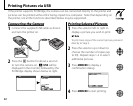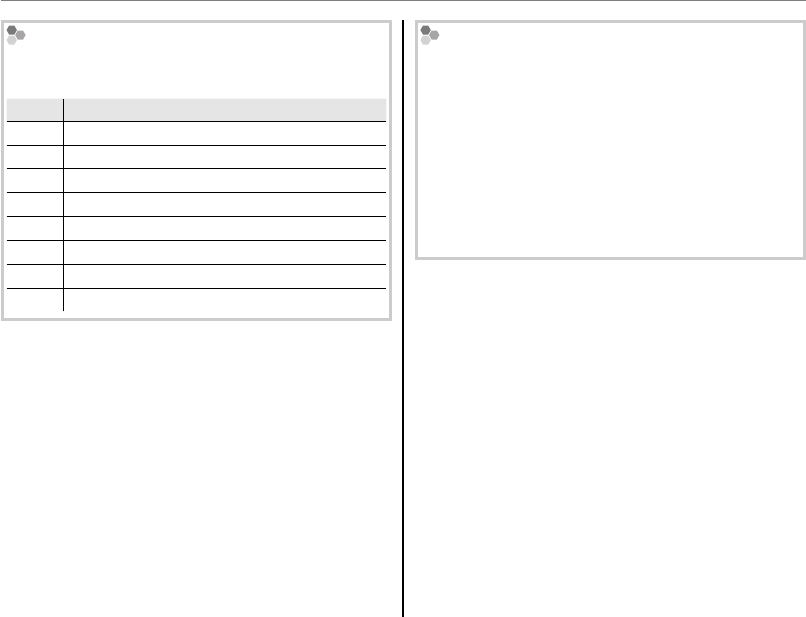
50
Matching the light source
Select C WHITE BALANCE in the shooting menu
to display the list below.
Option
Option
Description
Description
AUTO
White balance adjusted automatically.
p
For subjects in direct sunlight.
q
For subjects in the shade.
s
Use under “daylight” fluorescent lights.
t
Use under “warm white” fluorescent lights.
u
Use under “cool white” fluorescent lights.
r
Use under incandescent lighting.
g
For underwater photography.
Selecting focus mode
Select F AF MODE in the shooting menu.
• w CENTER: When zooming in or out, the camera
refocus on the subject in the center of the frame.
• T CONTINUOUS: The camera continuously
adjusts focus to reflect changes in the distance to
the main subject.
A Note
While B Intelligent Face Detection is on, the
camera always adjusts focus continuously.
A Recording Movies