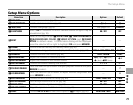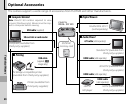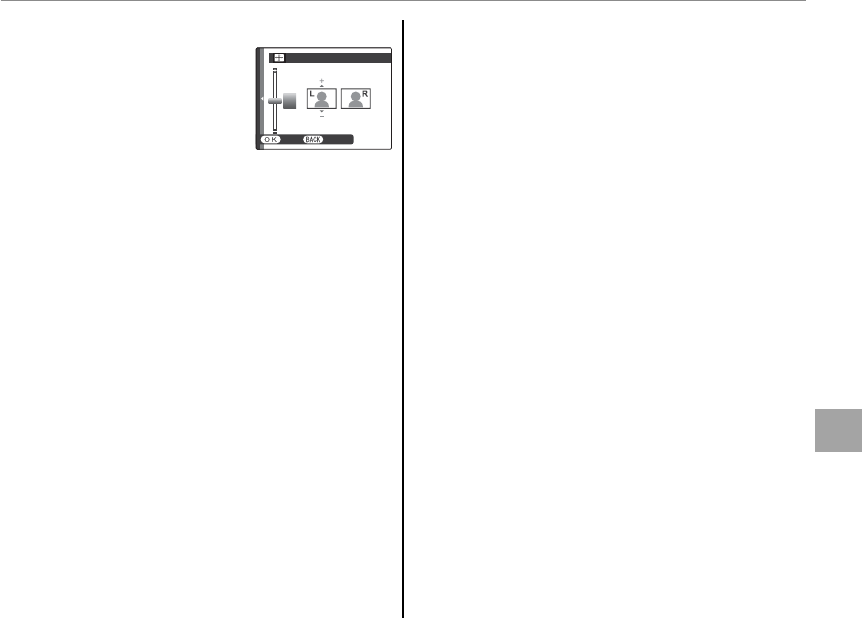
85
Menus
The Setup Menu
q
q
OPT AXIS CONTROL
OPT AXIS CONTROL
Reposition the lenses to verti-
cally align their optical axes for
C photography. A setting
of 0 is recommended in most
circumstances; to choose a dif-
ferent setting, press the selector up or down and
press MENU/OK to select. Positive values raise the
left lens.
o
o
3DREC
3DREC
Choose MPO to save C images in multi-picture
(MPO) format, MPO+JPEG to save a JPEG copy in
addition to the multi-picture le. For information
on le formats, see the Glossary on page 100.
1 Note
MPO les can not be printed in
D
D (pg. 49). The sup-
plied MyFinePix Studio is required to view MPO les on
a computer (pg. 55).
r
r
3D CAUTION DISP
3D CAUTION DISP
To prevent fatigue, C can be disabled or a warn-
ing can be displayed after prolonged use.
• ON: C enabled, but a warning is displayed after
30 minutes of continuous use (measured from
when this option is selected or the start of C
display).
• OFF: C enabled with no warning displayed af-
ter prolonged use.
• NOT 3D DISP: C disabled.
0
SET CANCEL
OPT AXIS CONTROL
0
SET CANCEL
OPT AXIS CONTROL