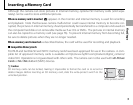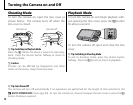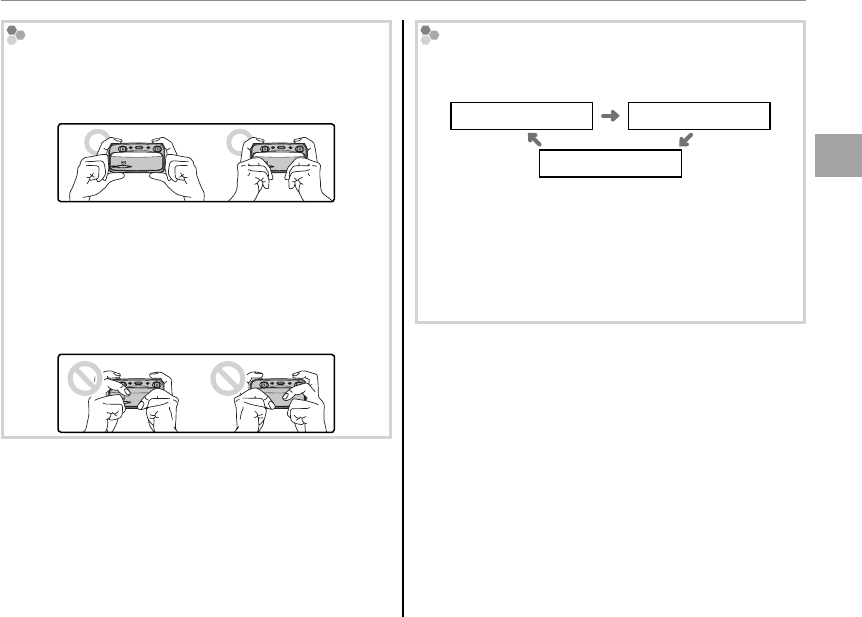
17
Basic Photography and Playback
Taking C Pictures in Auto Mode
Holding the Camera
Hold the camera steady with both hands and brace
your elbows against your sides. Shaking or unsteady
hands can blur your shots.
To avoid interfering with the C e ect and to pre-
vent pictures that are out of focus or too dark (under-
exposed), keep your ngers and other objects well
away from the lenses and ash. Note that the C
e ect may not be visible if the display is viewed at
an angle.
2 Tip: Focus Lock
Use focus lock (pg. 32) to focus on subjects that are not
in the focus frame.
Shooting Information
To choose the shooting information and guides dis-
played, press the DISP/BACK button.
Indicators displayed Indicators hidden
Best framing
Hiding indicators makes it easier to see the
C e ect.
To use best framing, position the main subject at the
intersection of two lines or align one of the horizontal
lines with the horizon. Use focus lock (pg. 32) to focus
on subjects that will not be in the center of the frame
in the nal photograph.