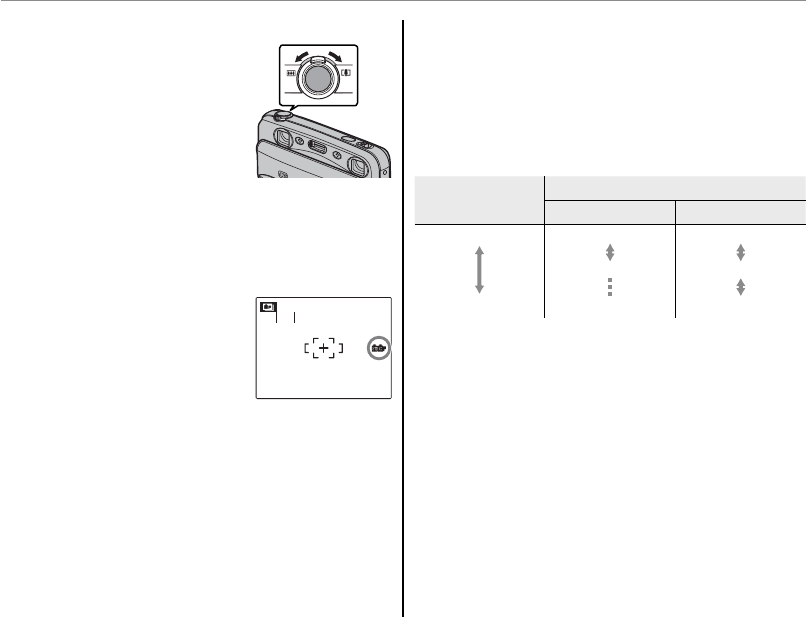
28
Shooting Mode
V
V
TELE/WIDE
TELE/WIDE
Zoom for the left lens can be
adjusted using the zoom con-
trol. The right lens is zoomed
all the way out.
X
X
2-COLOR
2-COLOR
Select the desired combination of color options
using the j 2-COLOR SETTING option in the
shooting menu (pg. 61).
The selected combination is
shown by an icon in the display.
2D
W
W
2-SENSITIVITY
2-SENSITIVITY
If lighting permits, sensitivity is set higher for the
right lens than for the left (the maximum value for
the left lens is ISO 400, that for the right lens ISO
1600; note that the same value may be used for
both lenses if the subject is brightly lit).
Sensitivity
Sensitivity
Lighting
Lighting
Left lens
Left lens
Right lens
Right lens
Dark ISO 400 ISO 1600
ISO 100 ISO 400
Bright ISO 100 ISO 100
Higher sensitivities permit faster shutter speeds.
If you pan the camera to follow a moving object,
the background in the shot taken with the right
lens will be less blurred than in the shot taken
with the left, producing di erent speed e ects. If
lighting is poor, the shot taken with the right lens
will be less blurred, while the shot taken with the
left lens will have less noise.


















