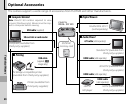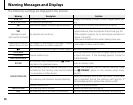94
Troubleshooting
Problem
Problem
Possible cause
Possible cause
Solution
Solution
Page
Page
3D TV
C pictures are
not displayed
in 3D
The pictures were created using H or
MyFinePix Studio, were modi ed using
i PARALLAX CONTROL, or are cropped or
resized copies of C photos.
The pictures described at left can not be dis-
played in
C. This is normal and does not
indicate a malfunction.
48
2D is selected for w HDMI OUTPUT in the
camera setup menu.
Select another w HDMI OUTPUT option.
83
Television is not con gured for 3D display. Adjust TV controls. —
Computer
The computer
does not recog-
nize the camera.
The camera is not properly connected. Connect the camera correctly. 57–59
PictBridge
Pictures can not
be printed.
The camera is not properly connected. Connect the camera correctly. 49
The printer is o . Turn the printer on. —
Only one copy is
printed.
The printer is not PictBridge-compatible. — —
The date is not
printed.
AC power
adapter
Demo slides are
displayed.
ON is selected for
s DEMO MODE.
Press the shutter button to exit demo and
select OFF for s DEMO MODE.
80