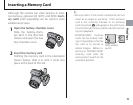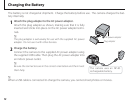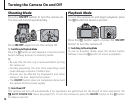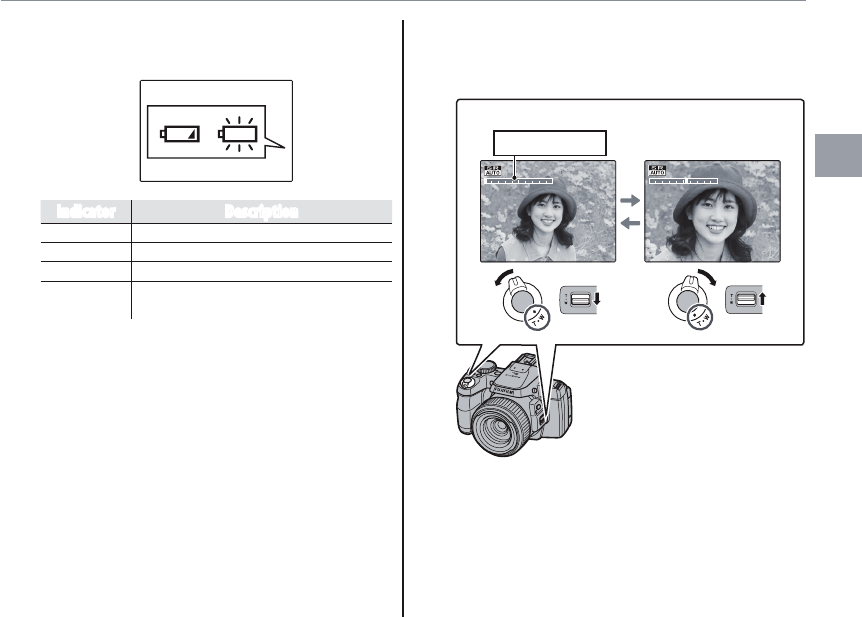
19
Basic Photography and Playback
Taking Pictures in M (Scene Recognition) Mode
3
Check the battery level.
Check the battery level in the display.
q w
Indicator Description
D (white)
Battery partially discharged.
C (white)
Battery more than half discharged.
B (red)
Low battery. Charge as soon as possible.
A (blinks red)
Battery exhausted. Turn camera o and
charge battery.
1
A battery warning may not be displayed before
the camera turns off, particularly if batteries are
reused after having once been exhausted. Power
consumption varies greatly from mode to mode;
the low battery warning (B) may not be dis-
played or may be displayed only briefly before
the camera turns off in some modes or when
switching from shooting to playback mode.
4
Frame the picture.
Use the zoom control or side lever to frame
the picture in the display.
Select W to zoom out Select T to zoom in
Zoom indicator