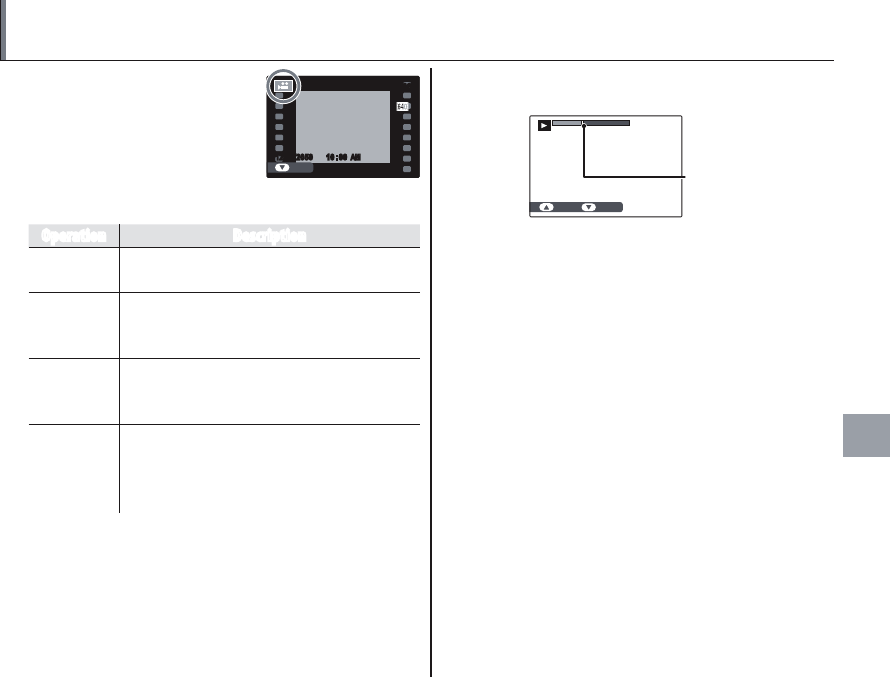
67
Movies
a Viewing Movies
During playback (P 55),
movies are displayed in the
monitor as shown at right.
The following operations
can be performed while a
movie is displayed:
100-006
10:00
AM
12/31/2050
PLAY
Operation Description
Start/pause
playback
Press the selector down to start playback.
Press again to pause.
End
playback/
delete
Press the selector up to end playback. If
playback is not in progress, pressing the
selector up will delete the current movie.
Advance/
rewind
Press the selector left or right to adjust play-
back speed. Speed is shown by the num-
ber of arrows (M or N).
Adjust
volume
Press MENU/OK to pause playback and dis-
play volume controls. Press the selector
up or down to adjust the volume; press
MENU/OK again to set the volume.
Progress is shown in the monitor during play-
back.
15
s
STOP PAUSE
Progress bar
2 Viewing Movies on a Computer
Copy movies to the computer before viewing.
3
Do not cover the speaker during playback.


















