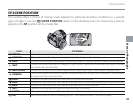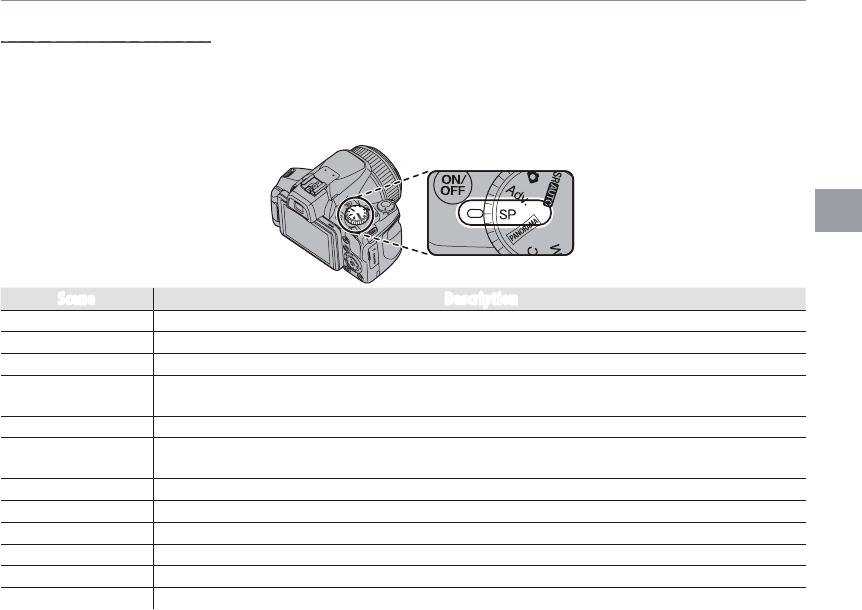
29
More on Photography
Shooting Mode
SP SCENE POSITION
The camera offers a choice of “scenes,” each adapted to particular shooting conditions or a specific
type of subject. Use the A SCENE POSITION option in the shooting menu to choose the scene as-
signed to the SP position on the mode dial.
Scene Description
CPORTRAIT Choose this mode for soft-toned portraits with natural skin tones.
MLANDSCAPE Choose this mode for crisp, clear daylight shots of buildings and landscapes.
NSPORT Choose this mode when photographing moving subjects. Priority is given to faster shutter speeds.
ONIGHT
Choose this mode for poorly lit twilight or night scenes. Sensitivity is automatically raised to reduce
blur caused by camera shake.
HNIGHT (TRIPOD) Choose this mode for slow shutter speeds when shooting at night. Use a tripod to prevent blur.
PFIREWORKS
Slow shutter speeds are used to capture the expanding burst of light from a firework. Choose a shut-
ter speed with the command dial.
QSUNSET Choose this mode to record the vivid colors in sunrises and sunsets.
RSNOW Choose for crisp, clear shots that capture the brightness of scenes dominated by shining white snow.
SBEACH Choose for crisp, clear shots that capture the brightness of sunlit beaches.
UPARTY Capture indoor background lighting under low-light conditions.
VFLOWER Choose for vivid close-ups of flowers. The camera focuses in the macro range.
WTEXT Take clear pictures of text or drawings in print. The camera focuses in the macro range.