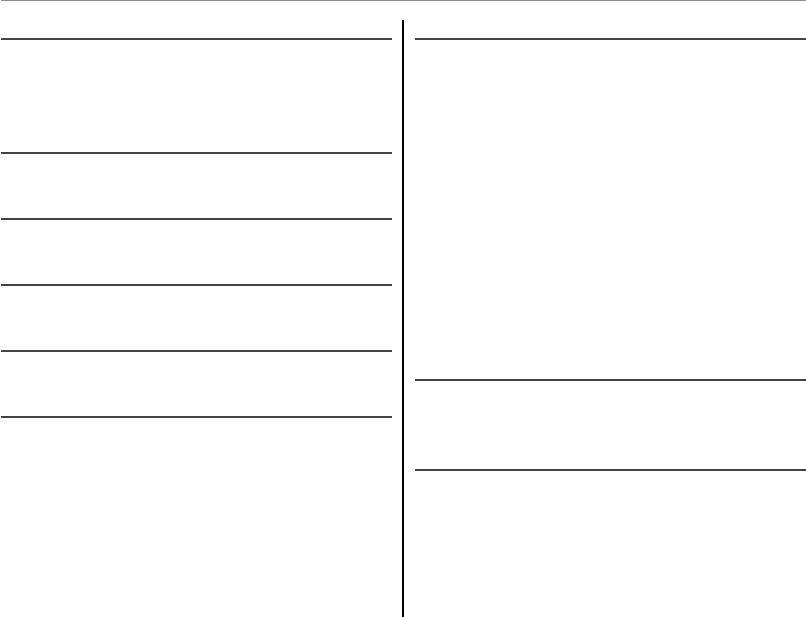
86
Using the Menus: Shooting Mode
d
d
WB SHIFT
WB SHIFT
White balance can be fine-tuned. Adjust the se-
lected color axis (R–Cy=Red-Cyan or B-Ye=Blue–
Yellow) by +9 to –9 in increments of one.
f
f
COLOR [MID]
COLOR [MID]
Adjust color density.
H
H
SHARPNESS [STD]
SHARPNESS [STD]
Choose whether to sharpen or soften outlines.
r
r
HIGHLIGHT TONE [STD]
HIGHLIGHT TONE [STD]
Adjust the appearance of highlights.
s
s
SHADOW TONE [STD]
SHADOW TONE [STD]
Adjust the appearance of shadows.
h
h
NOISE REDUCTION [STD]
NOISE REDUCTION [STD]
Choose the amount of noise reduction.
R
R
INTELLIGENT DIGITAL ZOOM [OFF]
INTELLIGENT DIGITAL ZOOM [OFF]
Intelligent digital zoom can be used to magnify
the image by 1.4× or 2× while processing it for
sharp, high-resolution results.
a
• Intelligent digital zoom may end when another mode
is selected.
• Intelligent digital zoom may sometimes produce low-
er quality images than optical zoom.
• The time needed to record images increases.
• The effects are not visible in the display during shoot-
ing.
• Intelligent digital zoom is not available in continuous
mode or during movie recording.
Z
Z
ADVANCED ANTI BLUR [ON]
ADVANCED ANTI BLUR [ON]
Select ON to enable advanced anti blur in R
mode (P 28).
b
b
FACE DETECTION
FACE DETECTION
Choose whether the camera automatically de-
tects and sets focus and exposure for human por-
trait subjects (P 53).


















