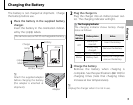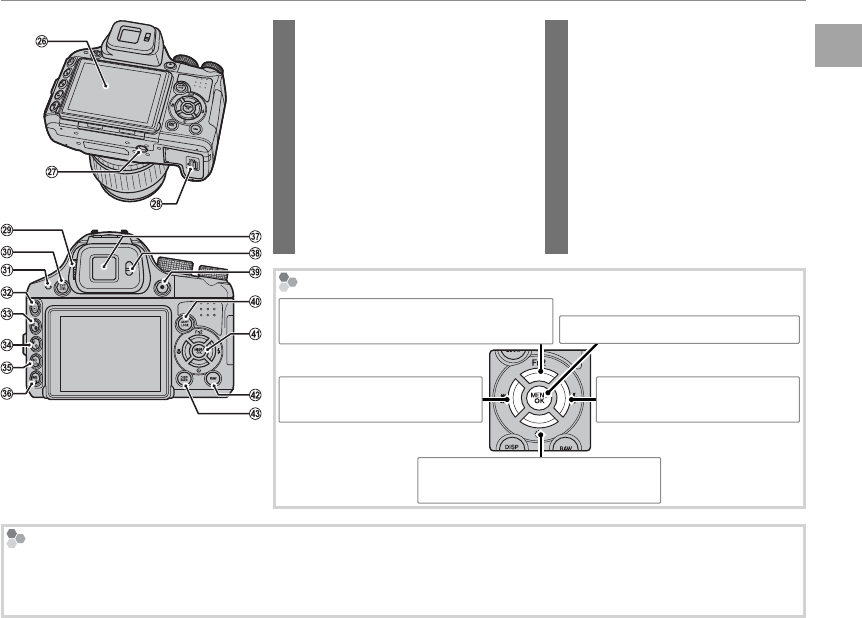
3
Before You Begin
Introduction
35 ISO (sensitivity) button ................................49
info button ....................................................61
36 WB (white balance) button ..........................50
b (delete) button .........................................21
37 Electronic viewfinder ..............................4
38 Eye sensor .......................................................4
39 z (movie record) button .............................66
40 AE/AF LOCK (autofocus lock/autoexposure)
button ..................................................... 35, 47
41 Selector button (see below)
42 RAW button...................................................56
43 DISP (display)/BACK button .................6, 20
26 Monitor .............................................................5
27 Tripod mount
28 Battery-chamber cover ........................10
29 Diopter adjustment control ................4
30 EVF/LCD (display selection) button ..............4
31 Indicator lamp ............................................20
32 a (playback) button ..........................15, 21
33 AE (autoexposure) button ............................45
k (playback zoom in) button .....................58
34 AF (autofocus) button ...................................48
n (playback zoom out) button ..................58
The Selector Button
MENU/OK button (P 16, 83, 90, 98)
Move cursor left (g)
F (macro) button (P 36)
Move cursor right (h)
N (flash) button (P 37)
Move cursor up (e)
Fn2 (Function 2) button (P 52)
Move cursor down (f)
h (self-timer) button (P 39)
Control Lock
To lock the RAW button and selector button (Fn2/N/h/F), press MENU/OK until X is displayed. This prevents
accidental operation during shooting. The controls can be unlocked by pressing MENU/OK until X is no longer
displayed.