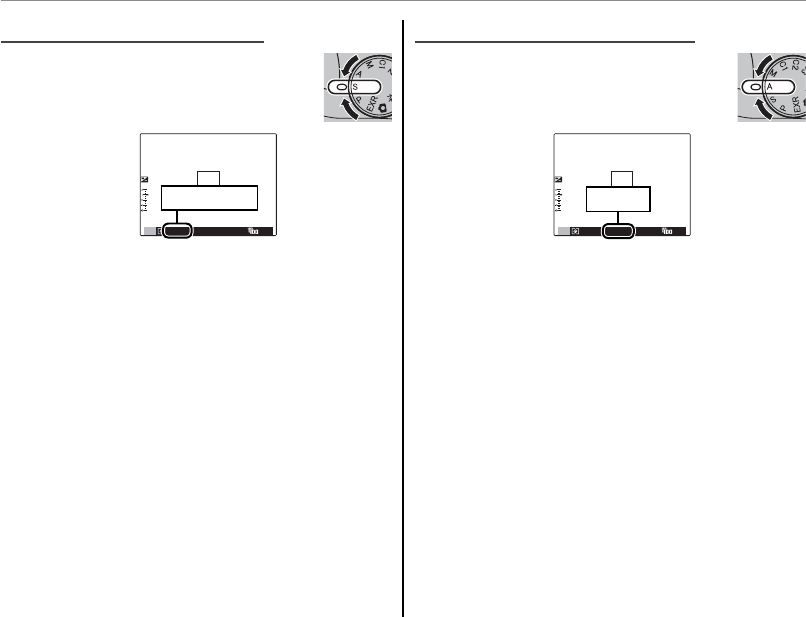
24
Shooting Mode
S
S
: SHUTTER PRIORITY AE
: SHUTTER PRIORITY AE
Choose the shutter speed using the
command dial, while the camera ad-
justs aperture for optimal exposure.
2000
F6.4
S
Shutter speed
c
• If the correct exposure can not be achieved at the
selected shutter speed, aperture will be displayed in
red. Adjust shutter speed until the correct exposure
is achieved. If the subject is outside the metering
range of the camera, the aperture display will show
“F---”. Press the shutter button halfway to measure
exposure again.
• The shutter speed is restricted depending on the ISO
setting.
A
A
: APERTURE PRIORITY AE
: APERTURE PRIORITY AE
Choose the aperture using the com-
mand dial, while the camera adjusts
shutter speed for optimal exposure.
2000
F6.4
A
Aperture
c
If the correct exposure can not be achieved at the se-
lected aperture, shutter speed will be displayed in red.
Adjust aperture until the correct exposure is achieved.
If the subject is outside the metering range of the cam-
era, the shutter speed display will show “---”. Press the
shutter button halfway to measure exposure again.


















