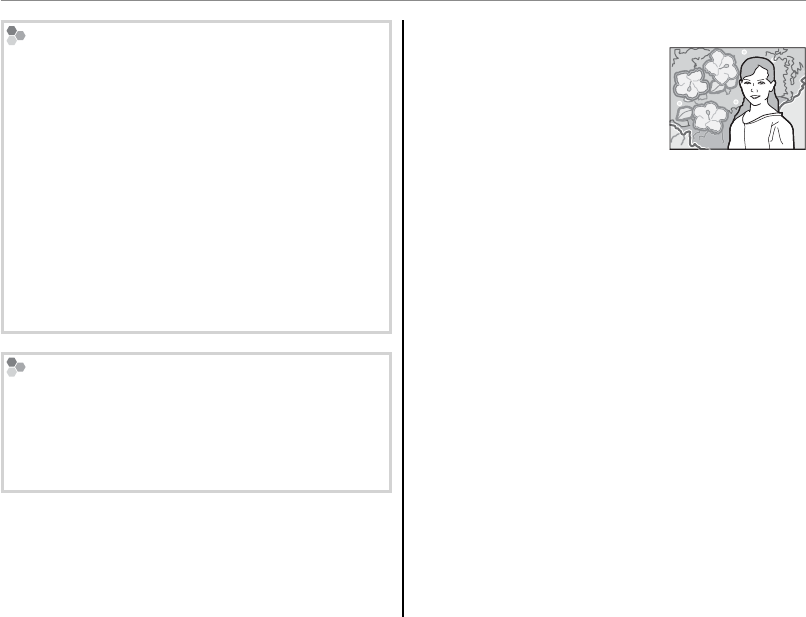
30
Shooting Mode
z
Choose z for seamless 360° panoramas that can be
played back in a loop (P 65).
a
The t SAVE ORG IMAGE option in the setup menu
can be used to record a v panorama in addition to
a seamless z panorama (P 105).
c
Depending on the subject and shooting conditions,
the camera may produce distorted results or a v
panorama. The top and bottom of the area visible in
the shooting display are cropped out and white strips
may appear at the top and bottom of the display.
For Best Results
For best results, move the camera in a small circle at
a steady speed, keeping the camera horizontal and
being careful only to pan in the direction shown by
the guides. If the desired results are not achieved, try
panning at a different speed.
■
■
i
i
PRO FOCUS
PRO FOCUS
The camera takes up to three
shots each time the shutter
button is pressed, softening
the background to emphasize
the main subject. The amount
of softening can be adjusted before shooting by
rotating the command dial. Use for portraits or
photos of flowers similar to those produced by
SLR cameras.
a
Softening can not be applied to background objects
that are too close to the main subject. If a message
stating that the camera can not create the effect is
displayed when the camera focuses, try backing away
from your subject and zooming in. The camera may
also be unable to soften the background if the subject
is moving; if prompted, check the results and try again.


















