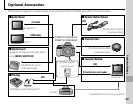102
The Setup Menu
I
I
PLAYBACK VOLUME [7]
PLAYBACK VOLUME [7]
Adjust the volume for movie and voice memo
playback.
J
J
LCD BRIGHTNESS [0]
LCD BRIGHTNESS [0]
Control the brightness of the display.
T
T
MONITOR SUNLIGHT MODE [OFF]
MONITOR SUNLIGHT MODE [OFF]
Select ON to make the display in the monitor eas-
ier to read in bright light.
E
E
EVF/LCD MODE [30fps]
EVF/LCD MODE [30fps]
Choose 30 fps to increase battery life, 50 fps for
improved display quality.
M
M
AUTO POWER OFF [2 MIN]
AUTO POWER OFF [2 MIN]
Choose the length of time before the camera
turns off automatically when no operations are
performed. Shorter times increase battery life; if
OFF is selected, the camera must be turned off
manually. Note that in some situations the cam-
era turns off automatically even when OFF is se-
lected.
1
1
QUICK START MODE [OFF]
QUICK START MODE [OFF]
Allow the camera to restart in a fast manner after
turned off (24MIN/10 MIN/OFF). After specified
time has passed, the camera will discontinue this
option.
c
This option will increase drain on the battery.
F
F
Fn BUTTON
Fn BUTTON
[
[
R
R
]
]
Choose the role played by the Fn button (P 53).