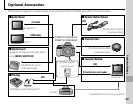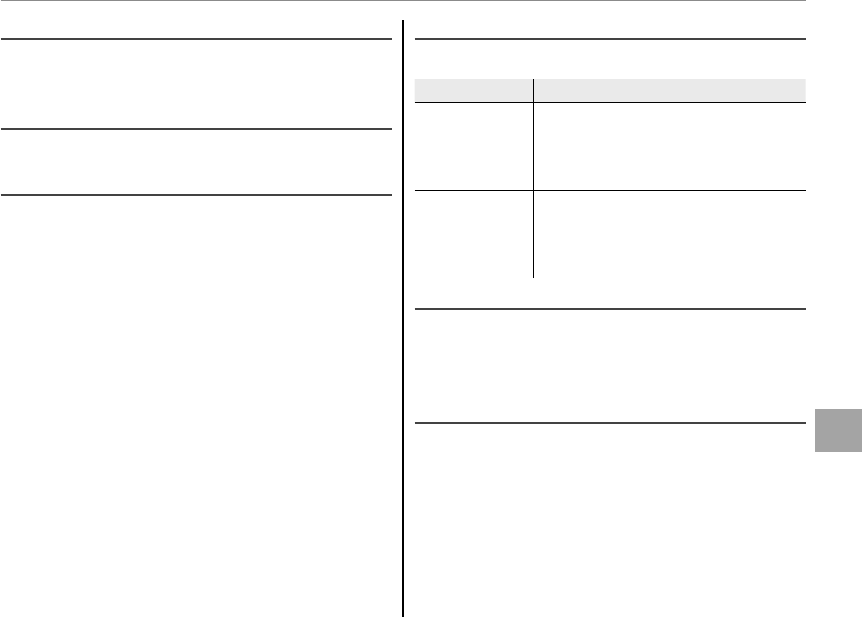
105
Menus
The Setup Menu
m
m
AUTOROTATE PB [ON]
AUTOROTATE PB [ON]
Choose ON to automatically rotate “tall” (portrait-
orientation) pictures during playback.
O
O
BACKGROUND COLOR
BACKGROUND COLOR
Choose a color scheme.
c
c
GUIDANCE DISPLAY [ON]
GUIDANCE DISPLAY [ON]
Choose whether to display tool tips.
Q
Q
VIDEO SYSTEM
VIDEO SYSTEM
Choose a video mode for connection to a TV.
Option
Option
Description
Description
NTSC
NTSC
Select this mode for connection to
video devices in North America, the
Caribbean, parts of Latin America,
and some East Asian countries.
PAL
PAL
Select this mode for connection to
video devices in the United Kingdom
and much of Europe, Australia, New
Zealand, and parts of Asia and Africa.
S
S
CUSTOM RESET
CUSTOM RESET
Reset all settings for mode C. A confirmation
dialog will be displayed, press the selector up or
down to highlight OK and press MENU/OK.
T
T
BATTERY TYPE [
BATTERY TYPE [
x
x
]
]
Specify the type of battery used in the camera
(P 11).