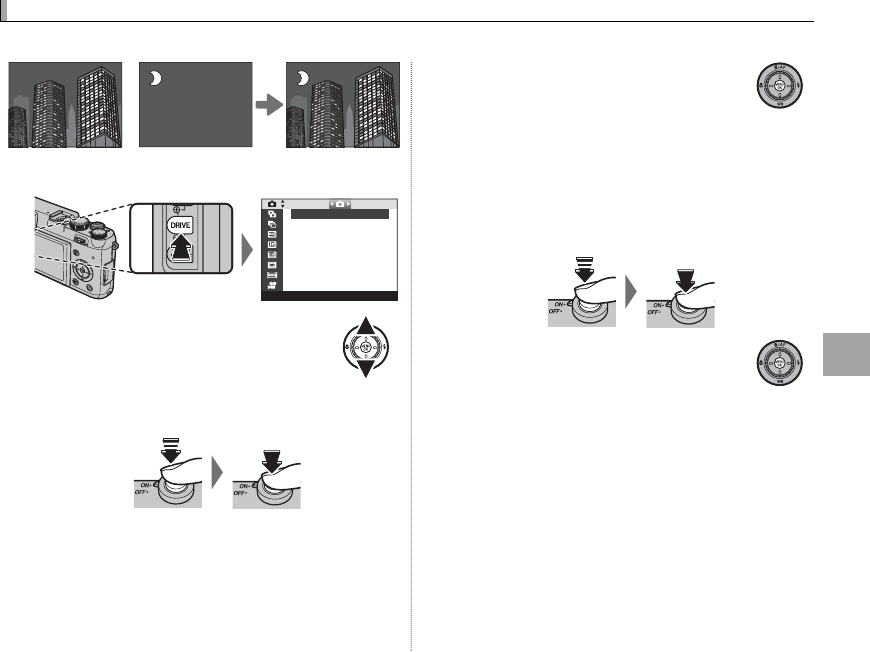
57
More on Photography and Playback
Multiple Exposures
Multiple Exposures
Create a photograph that combines two exposures.
+
1
Press the DRIVE button to display drive options.
STILL IMAGE
2
Press the command dial up or down
to highlight n MULTIPLE EXPO-
SURE and press MENU/OK.
3
Take the rst shot.
4
Press MENU/OK. You will be prompt-
ed to take the second shot.
R To return to Step 2 and retake the rst shot, press
the command dial left. To save the rst shot and
exit without creating a multiple exposure, press
DISP/BACK.
5
Take the second shot.
6
Press MENU/OK to create the multiple
exposure, or press the command
dial left to return to Step 4 and re-
take the second shot.


















