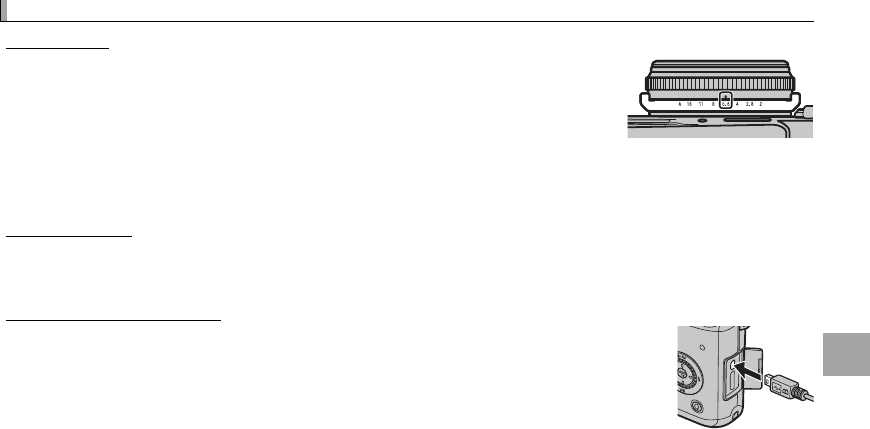
71
More on Photography and Playback
Advanced Movie Recording
Advanced Movie Recording
Depth of Field
Depth of Field
Aperture can be set manually for movie recording by selecting an aperture
other than A for aperture-priority AE. Adjust aperture before recording be-
gins. Choose low f-numbers to soften background details. The e ect can be
heightened by increasing the distance between your subject and the back-
ground.
Q Movies recorded when the aperture is displayed in red will not be correctly exposed.
Before Recording
Before Recording
Before recording, adjust movie settings (P 80), aperture (P 38), and exposure compensation (P 51)
and select a focus mode (P 46). These settings can not be adjusted during recording.
Using an External Microphone
Using an External Microphone
The camera can be used with optional MIC-ST1 stereo microphones using the cable
supplied with the MIC-ST1. See the microphone manual for details.
R Recording level can be adjusted using t MIC LEVEL ADJUSTMENT (P 80).


















