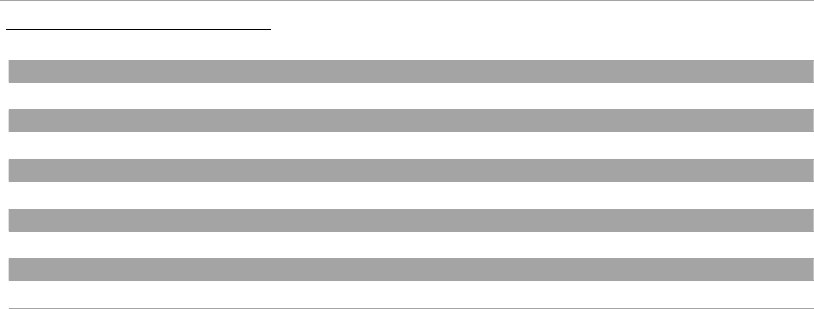
80
Using the Menus: Shooting Mode
Shooting Menu Options (Movie Mode)
Shooting Menu Options (Movie Mode)
The following options are available in movie mode (P 32).
W
W
MOVIE MODE
MOVIE MODE
(
(
default:
default:
i
i
1920×1080 (30fps))
1920×1080 (30fps))
Select a frame rate for movie recording. Choose from rates of 30 and 60 fps; frame size is xed at 1920 × 1080 (Full HD).
P
P
FILM SIMULATION
FILM SIMULATION
(
(
default:
default:
c
c
PROVIA/STANDARD)
PROVIA/STANDARD)
Simulate the e ects of di erent types of lm (P 55).
t
t
MIC LEVEL ADJUSTMENT
MIC LEVEL ADJUSTMENT
(
(
default:
default:
3)
3)
Adjust the microphone recording level.
v
v
DISP. CUSTOM SETTING
DISP. CUSTOM SETTING
Choose the items displayed in the view nder and LCD monitor (P 75).
Y
Y
WIDE CONVERSION LENS
WIDE CONVERSION LENS
(
(
default:
default:
OFF)
OFF)
Select ON when using an optional wide conversion lens (P 108).


















