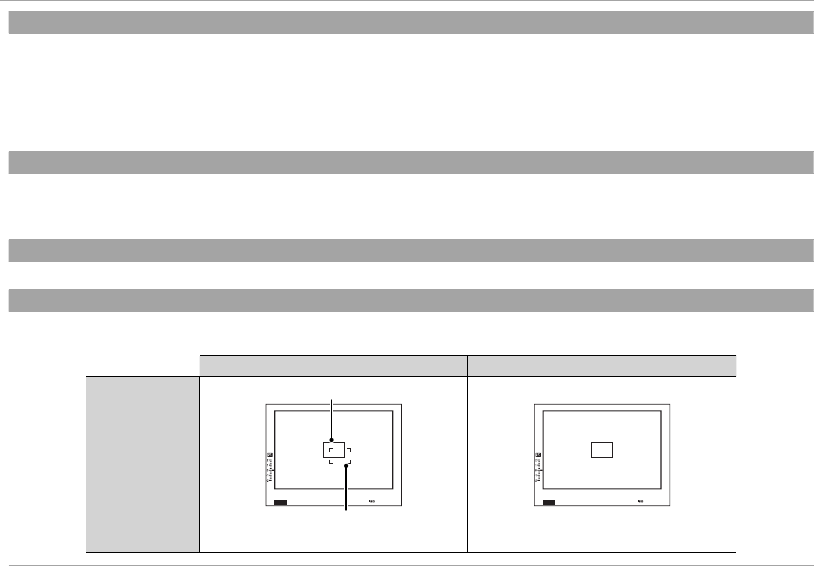
78
Using the Menus: Shooting Mode
C
C
AF ILLUMINATOR
AF ILLUMINATOR
(
(
default:
default:
ON)
ON)
If ON is selected, the AF-assist illuminator will light to assist autofocus.
R The AF-assist illuminator turns o automatically in silent mode.
Q The camera may be unable to focus using the AF-assist illuminator in some cases. If the camera is unable to focus in macro
mode, try increasing the distance to the subject.
Q Avoid shining the AF-assist illuminator directly into your subject’s eyes.
k
k
AE/AF-LOCK MODE
AE/AF-LOCK MODE
(
(
default:
default:
AE & AF ON WHEN PRESSING)
AE & AF ON WHEN PRESSING)
If AE & AF ON WHEN PRESSING is selected, exposure and/or focus will lock while the AFL/AEL button is pressed. If AE & AF ON/
OFF SWITCH is selected, exposure and/or focus will lock while the AFL/AEL button is pressed and remain locked until the button
is pressed again.
v
v
AE/AF-LOCK BUTTON
AE/AF-LOCK BUTTON
(
(
default:
default:
AE LOCK ONLY)
AE LOCK ONLY)
Choose the role played by the AFL/AEL button (P 49).
G
G
CORRECTED AF FRAME
CORRECTED AF FRAME
(
(
default:
default:
OFF)
OFF)
If ON is selected, a second focus frame for focus distances of about 50 cm (1.6 ft.) will be added to the display in the optical
view nder. The focus frame for the current focus distance is displayed in green when the shutter button is pressed halfway.
ON
ON
OFF
OFF
Focus frame
Focus frame
Focus frame for focus distance of in nity
2000 F5.6
P
200
2000 F5.6
P
200
Focus frame for focus distance of
about 50 cm (1.6 ft.)


















