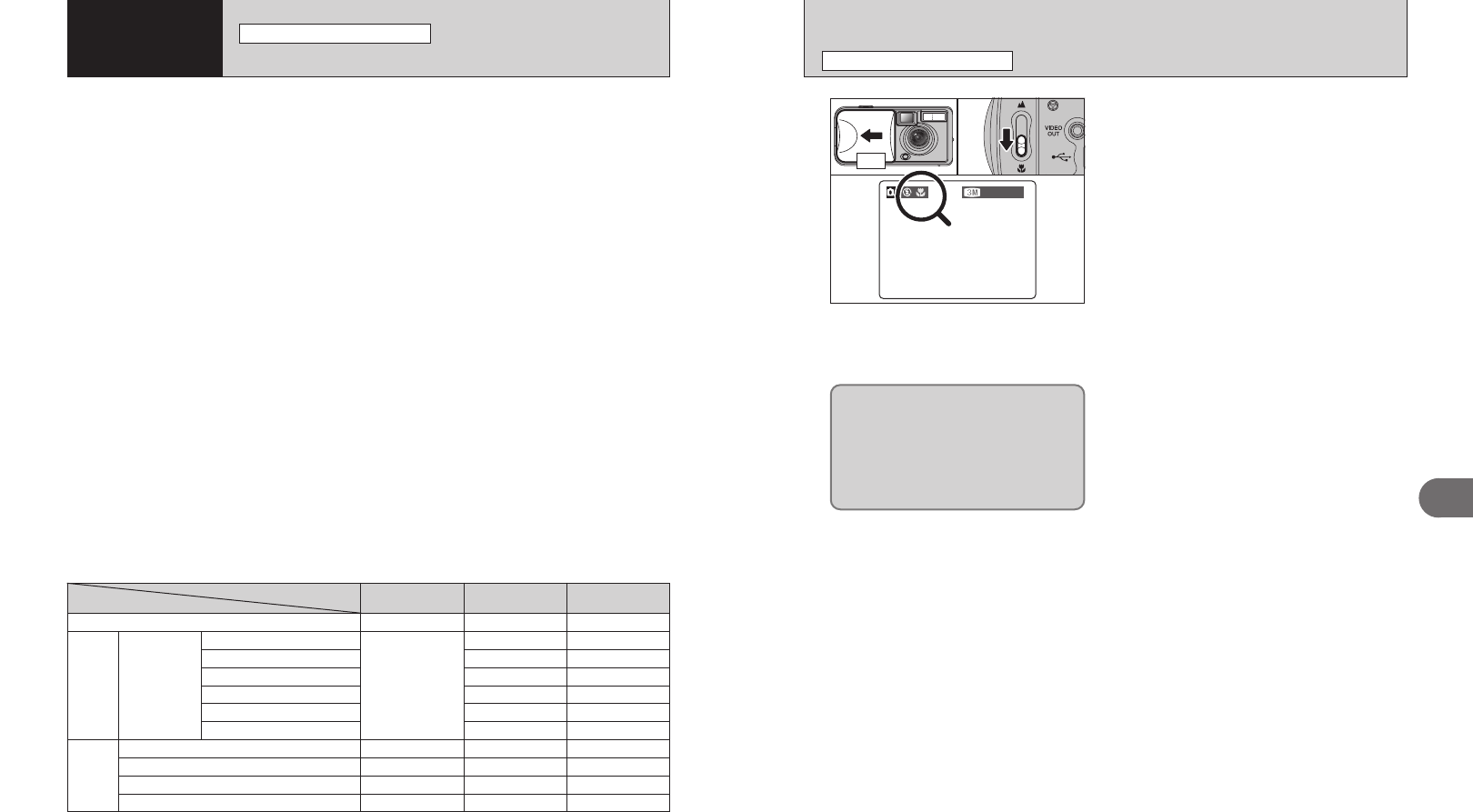
23
Advanced Features
3
22
e MACRO
(
CLOSE-UP
)
STILL PHOTOGRAPHY FUNCTIONS
ON
Select Macro mode to take close-up shots.
The flash is automatically set to “v” Suppressed
flash mode.
1Open the lens cover.
2To switch to Macro mode, slide the Macro
selector switch towards the “e” Macro icon until
it stops.
“e”: The “e” icon appears on the LCD monitor and
close-up shots are taken.
“,”: Macro mode is cancelled and the camera is
ready for normal shooting (➡P.16).
h Focal range
Approx. 9 cm to 12 cm (3.5 in to 4.7 in.)
●
!
Using the camera width (about 10 cm or 4 in.) as a guide,
ensure that the distance to the subject is between 9 cm and
12 cm (3.5 in to 4.7 in.). The camera will not focus on
subjects outside this focal range.
●
!
To use the flash, select the “d” Forced Flash or “c” Slow
Synchro setting in the menu screen (➡P.24, 25). However,
you may not be able to obtain the correct brightness
(exposure) for your shot.
●
!
Use a tripod to avoid camera shake when shooting in the
dark (when “
|” appears).
●
!
Once the LCD monitor is turned ON and cannot be turned
OFF.
●
!
Canceling Macro mode, the LCD monitor remains on.
●
!
Do not take a picture when the Macro selector switch is
stopped mid-way.
01 02
When you use the viewfinder to take a
picture in Macro mode, the field visible
through the viewfinder does not match
the field actually photographed because
the viewfinder and lens are in different
positions. Accordingly, you should use
the LCD monitor to take pictures in
Macro mode.
TAKING PICTURES — SELECTING THE CAMERA SETTINGS
STILL PHOTOGRAPHY FUNCTIONS
3
Advanced
Features
Consider the scene you are photographing and the sort of image you want to
achieve when you specify the camera settings. A general guide is given below.
1
Select the Photography mode
a
Auto Leaves the “EV” and “White balance” settings to the
camera.
s
Manual Sets the “EV” and “White balance” to manual to easily
control yourself.
2
Specify the photography settings
e
Macro Uses for close-up shots.
d
Flash Uses for photography in dark locations or for backlit
subjects, etc.
y
Quality Set the size of the recorded image when the picture is
taken. The size set is matched to the intended use of
the print size.
*
Self-timer Uses in situations such as group shots where the
photographer is included in the shot.
D
EV Uses the AE exposure as a reference value of 0, this
function brightens (+) or darkens (–) the shot.
A
White balance Uses to fix the white balance to suit the photography
conditions and lighting.
3
Take the pictures
■ Photography Mode Specifications
e MACRO
YES
c
d FLASH
AUTO Auto Flash
bRed-Eye Reduction
d Forced Flash
v Suppressed Flash
c Slow Synchro
nRed-Eye + Slow
y Quality
YES
YES
YES
NO
YES
YES
NO
NO
YES
Menu
* Self-timer
NO
D EV (Exposure Compensation)
A White brance
a
YES
YES
YES
YES
YES
YES
YES
YES
YES
YES
YES
s
Default Setting
OFF
AUTO
3 N
OFF
0
AUTO
(Exposure compensation)


















