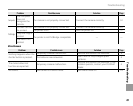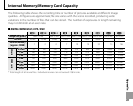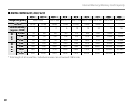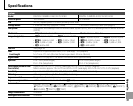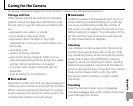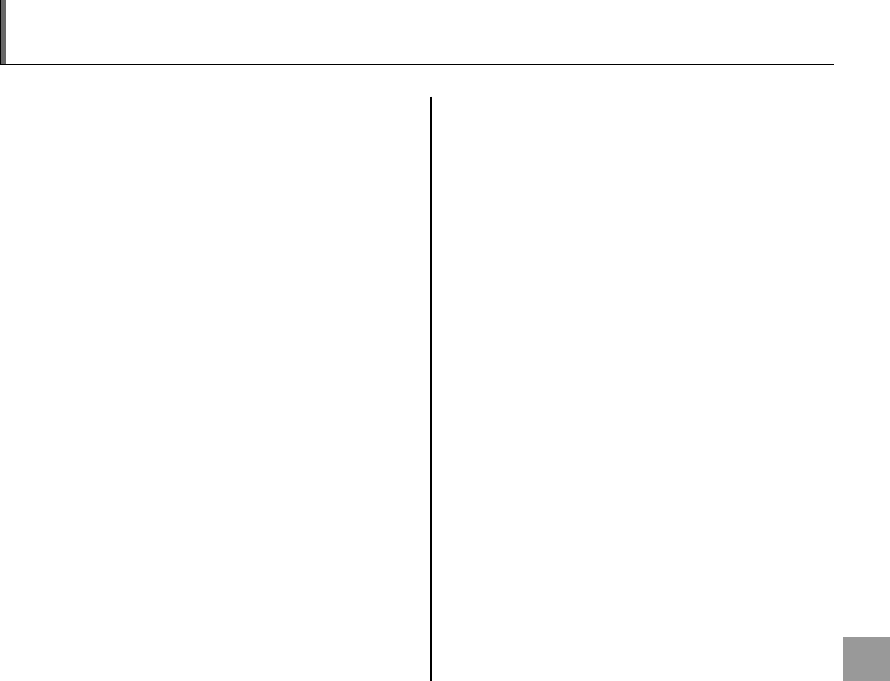
95
Appendix
Caring for the Camera
To ensure continued enjoyment of the product, observe the following precautions.
Storage and Use
Storage and Use
If the camera will not be used for an extended
period, remove the batteries and memory card.
Do not store or use the camera in locations that
are:
• exposed to rain, steam, or smoke
• very humid or extremely dusty
• exposed to direct sunlight or very high
temperatures, such as in a closed vehicle on a
sunny day
• extremely cold
• subject to strong vibration
• exposed to strong magnetic fields, such as
near a broadcasting antenna, power line, radar
emitter, motor, transformer, or magnet
• in contact with volatile chemicals such as
pesticides
• next to rubber or vinyl products
■
■
Water and Sand
Water and Sand
Exposure to water and sand can also damage the
camera and its internal circuitry and mechanisms.
When using the camera at the beach or seaside,
avoid exposing the camera to water or sand. Do
not place the camera on a wet surface.
■
■
Condensation
Condensation
Sudden increases in temperature, such as occur
when entering a heated building on a cold day,
can cause condensation inside the camera. If
this occurs, turn the camera off and wait an hour
before turning it on again. If condensation forms
on the memory card, remove the card and wait
for the condensation to dissipate.
Cleaning
Cleaning
Use a blower to remove dust from the lens and
monitor, then gently wipe with a soft, dry cloth.
Any remaining stains can be removed by wiping
gently with a piece of FUJIFILM lens-cleaning
paper to which a small amount of lens-cleaning
fluid has been applied. Care should be taken to
avoid scratching the lens or monitor. The camera
body can be cleaned with a soft, dry cloth.
Do not use alcohol, thinner, or other volatile
chemicals.
Traveling
Traveling
Keep the camera in your carry-on baggage.
Checked baggage may suffer violent shocks that
could damage the camera.