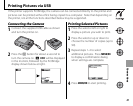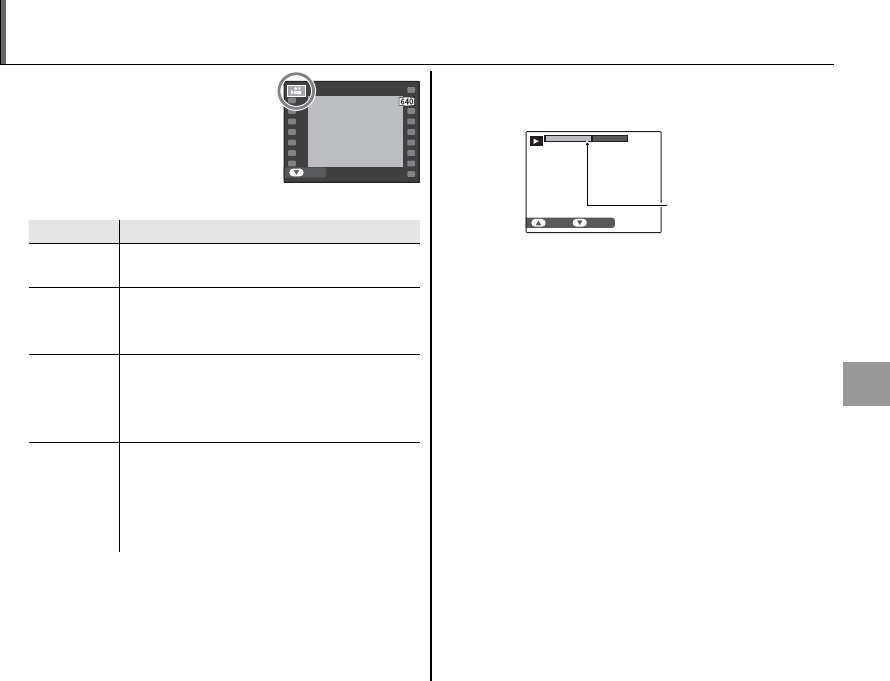
39
Movies
D Viewing Movies
During playback (pg. 31),
movies are displayed in the
monitor as shown at right.
The following operations can
be performed while a movie
is displayed:
PLAY
100-006
100-006
12/31/2050
12/31/2050
10:00
AM
10:00
AM
Operation
Operation
Description
Description
Start/pause
playback
Press the selector down to start playback.
Press again to pause.
End
playback/
delete
Press the selector up to end playback. If
playback is paused, pressing the selector
up will delete the current movie.
Advance/
rewind
Press the selector right to advance, left to
rewind. If playback is paused, the movie
will advance or rewind one frame each
time the selector is pressed.
Adjust
volume
Press MENU/OK to pause playback and
display volume controls. Press the
selector up or down to adjust the
volume; press MENU/OK again to resume
playback.
Progress is shown in the monitor during
playback.
15
s
15
s
STOP PAUSE
Progress bar
C Cautions
• Do not cover the speaker during playback.
• Vertical or horizontal streaks may appear in movies
containing very bright subjects. This is normal and
does not indicate a malfunction.