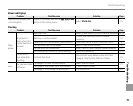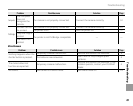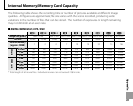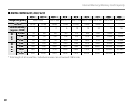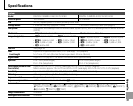87
Troubleshooting
Warning Messages and Displays
Warning
Warning
Description
Description
Solution
Solution
PRINTER ERROR
Printer out of paper or ink, or other printer
error.
Check printer (see printer manual for details). To
resume printing, turn the printer off and then turn it
back on.
PRINTER ERROR
RESUME?
Check printer (see printer manual for details). If printing
does not resume automatically, press MENU/OK to resume.
CAN NOT BE PRINTED
An attempt was made to print a movie, a
picture not created with the camera, or a
picture in a format not supported by the
printer.
Movies and some pictures created with other devices
can not be printed. If the picture was created with the
camera, check the printer manual to confirm that the
printer supports the JFIF-JPEG or Exif-JPEG format. If it
does not, the pictures can not be printed.