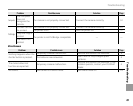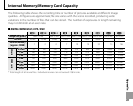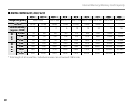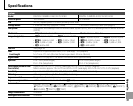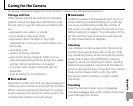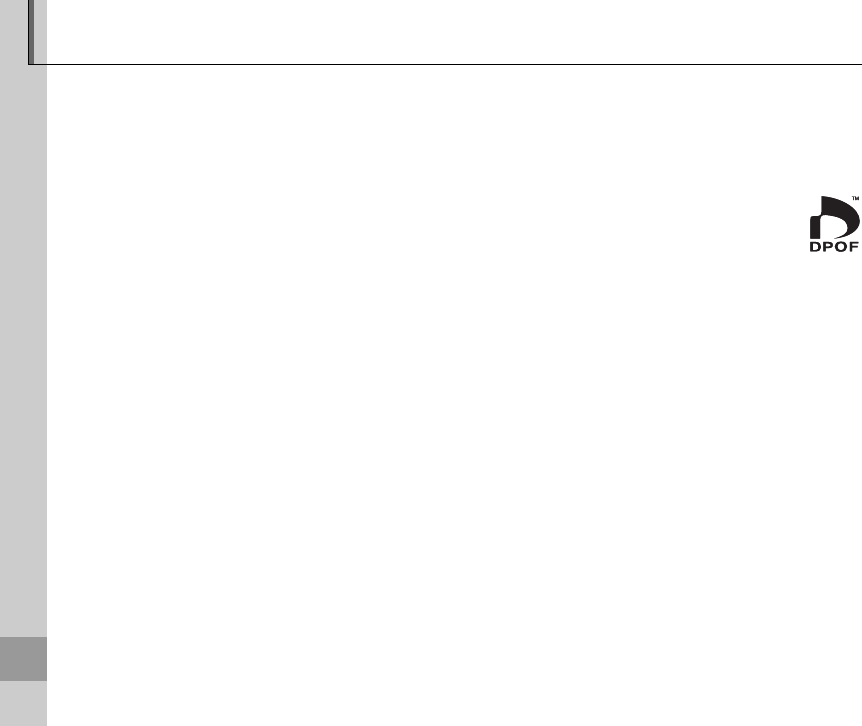
88
Appendix
Glossary
Digital zoom: Unlike optical zoom, digital zoom does not increase the amount of visible detail. Instead, details
visible using optical zoom are simply enlarged, producing a slightly “grainy” image.
Discharge:
The capacity of rechargeable Ni-MH batteries will drop if they are repeatedly charged without first being
fully discharged. Full capacity can be restored by repeatedly discharging the batteries using the
l
DISCHARGE
option in the camera setup menu and recharging them using a battery charger (sold separately).
DPOF (Digital Print Order Format): A standard that allows pictures to be printed from “print orders”
stored in internal memory or on a memory card. The information in the order includes the pictures to
be printed and the number of copies of each picture.
EV (Exposure Value): The exposure value is determined by the sensitivity of the image sensor and the amount
of light that enters the camera while the image sensor is exposed. Each time the amount of light doubles, EV
increases by one; each time the amount of light is halved, EV decreases by one. The amount of light entering
the camera can be controlled by adjusting aperture and shutter speed.
Exif Print: A standard that allows information stored with pictures to be used for optimal color reproduction
during printing.
JPEG (Joint Photographic Experts Group): A compressed file format for color images. The higher the compression
rate, the greater the loss of information and more noticeable drop in quality when the picture is displayed.
Motion JPEG: An AVI (Audio Video Interleave) format that stores images and sound in a single file, with the images
recorded in JPEG format. Motion JPEG files can be played in QuickTime 3.0 or later.
Smear: A phenomenon specific to CCDs which causes white streaks to appear when very bright light sources,
such as the sun or reflected sunlight, appear in the frame.
WAV (Waveform Audio Format): A standard Windows audio file format. WAV files have the extension “*.WAV” and
may be compressed or uncompressed. The camera uses uncompressed WAV. WAV files can be played using
Windows Media Player or QuickTime 3.0 or later.
White balance: The human brain automatically adapts to changes in the color of light, with the result that objects
that appear white under one light source still appear white when the color of the light source changes. Digital
cameras can mimic this adjustment by processing images according to the color of the light source. This
process is known as “white balance.”