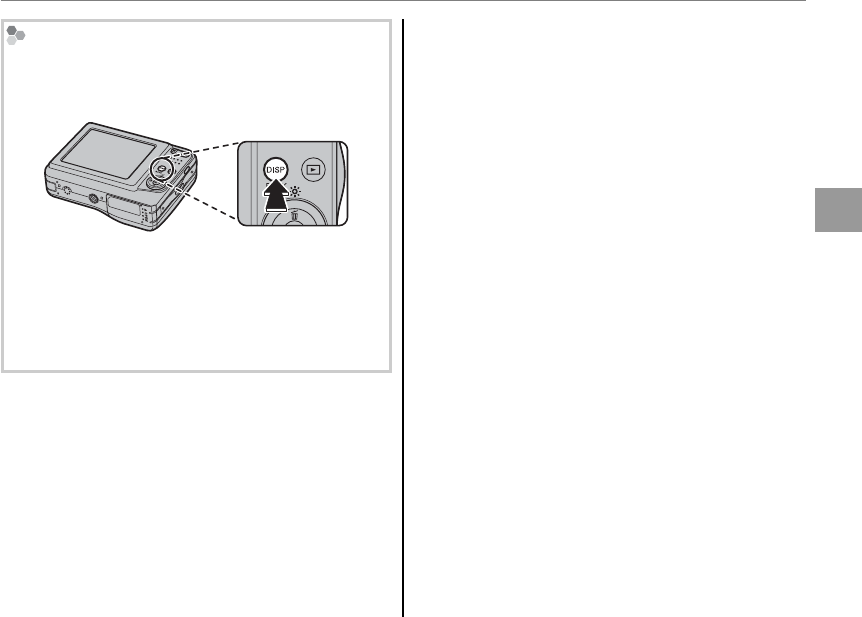
23
More on Photography
( Silent Mode
In situations in which camera sounds or light from
the flash may be unwelcome, press the DISP/BACK
button until ( is displayed in the monitor.
The camera speaker, shooting indicator, flash, and
indicator and self-timer lamps turn off. Flash and
volume settings (pg. 72) can not be adjusted while
silent mode is in effect. To restore normal operation,
press the DISP/BACK button until the ( icon is no
longer displayed.
K Using the Flash


















