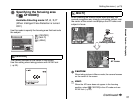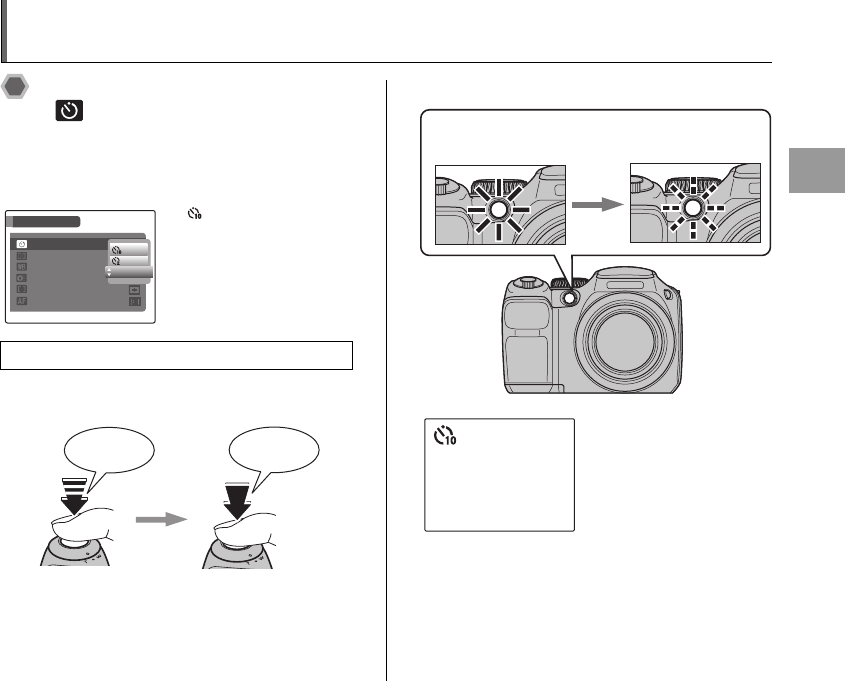
79
Advanced Features — Photography
[SHOOTING MENU]
Setting the menu (➝p.73)
Setting self-timer
([ SELF-TIMER])
Available Shooting modes: All
The self-timer is used in situations where the
photographer is included in the shot.
APress the shutter button down halfway to focus on the
subject and press the shutter button fully.
Pressing the shutter button down halfway that focuses on
the subject.
Without releasing the shutter button, press the button all
the way down (fully pressed) to start the self-timer.
BTake pictures in selected time.
Continued Q
Taking pictures using self-timer
SHOOTING MENU
SHOOTING MENU
PHOTOMETRY
PHOTOMETRY
HIGH
HIGH
-
-
SPEED SHOOTING
SPEED SHOOTING
WHITE BALANCE
WHITE BALANCE
FOCUSING
FOCUSING
AF MODE
AF MODE
SELF-TIMER
SELF-TIMER
10 SEC
10 SEC
OFF
OFF
2 SEC
2 SEC
:The picture is taken
after 10 seconds.
(: The picture is taken
after 2 seconds.
Double
beep
Beep
Halfway pressed Fully pressed
A picture is taken after the self-timer lamp changes from
lit to blinking (only blinks with the 2-second self-timer).
A countdown appears on
the LCD monitor indicating
the time remaining until the
picture is taken.