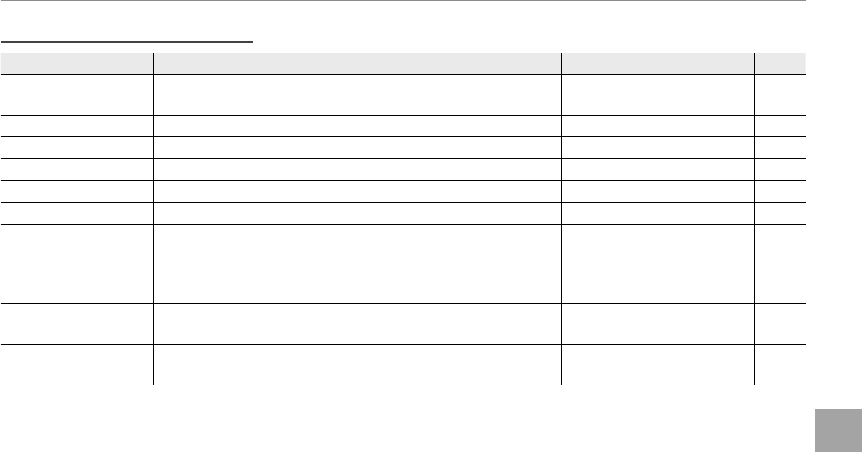
67
Menus
Using the Menus: Shooting Mode
Shooting Menu Options
Shooting Menu Options
Menu item
Menu item
Description
Description
Options
Options
Default
Default
A SCENE POSITION
Choose a scene for SP mode (pg. 35).
L/Z/M/N/O/H/P/Q/
R/S/F/T/U/V/W
L
A SHOOTING MODE (P/A)
Choose program or aperture priority AE for P mode (pg. 38). P / AP
A SHOOTING MODE (EXR) Choose options for O mode (pg. 32). R/S/T/UR
R CONTINUOUS
Shoot a series of pictures (pg. 68).
M/J/N/L/I/ OFF
OFF
C PHOTOMETRY
Choose how the camera meters exposure (pg. 69).
o/p/qo
F AF MODE
Choose how the camera selects a focus area (pg. 70).
r/s/ur
L DUAL IS MODE
Choose ON to reduce blur. To preview the e ects of blur re-
duction, select PREVIEW. The preview will be displayed for
30 s (during which time the DUAL IS icon will be displayed in
green) and then dual IS will turn on (pg. 16).
ON / OFF / PREVIEW ON
S POWER MANAGEMENT
Optimize camera performance for increased battery life, quick
focus, or display quality (pg. 71).
n/p/o
n
M SET-UP
Perform basic camera setup such as choosing a language and
setting the time and date (pg. 83).
W/X/Y/Z
—
1 Note
Some options are not available in all shooting modes.


















