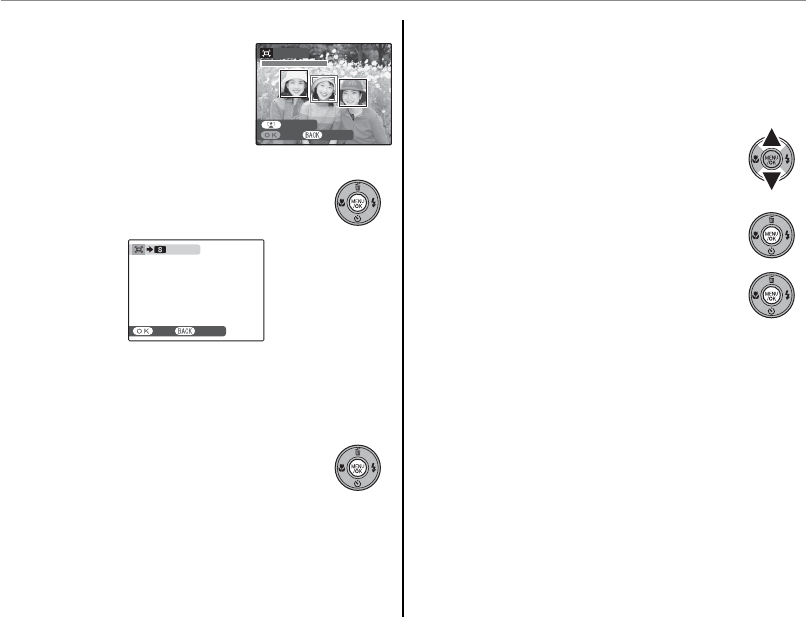
82
Using the Menus: Playback Mode
2 Tip: Intelligent Face Detection
If the picture was shot with
Intelligent Face Detection (pg.
20), g will be displayed in the
monitor. Press the g button
to zoom in on the selected
face.
2
Press MENU/OK. A con rmation dia-
log will be displayed.
CANCELREC
REC OK?
Copy size (P, Q, or a) is shown at the
top. Larger crops produce larger copies; all
copies have an aspect ratio of 4 : 3.
3
Press MENU/OK to save the cropped
copy to a separate le.
O
O
RESIZE
RESIZE
To create a small copy of a picture, play the pic-
ture back and select O RESIZE in the playback
menu (pg. 74).
1
Press the selector up or down
to highlight a STANDARD or
b SMALL.
2
Press MENU/OK to select the high-
lighted option.
3
Press MENU/OK to copy the picture at
the selected size.
TRIMMING
CANCELYES
TRIMMING
TRIMMING
CANCELYES
TRIMMING


















