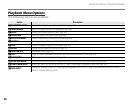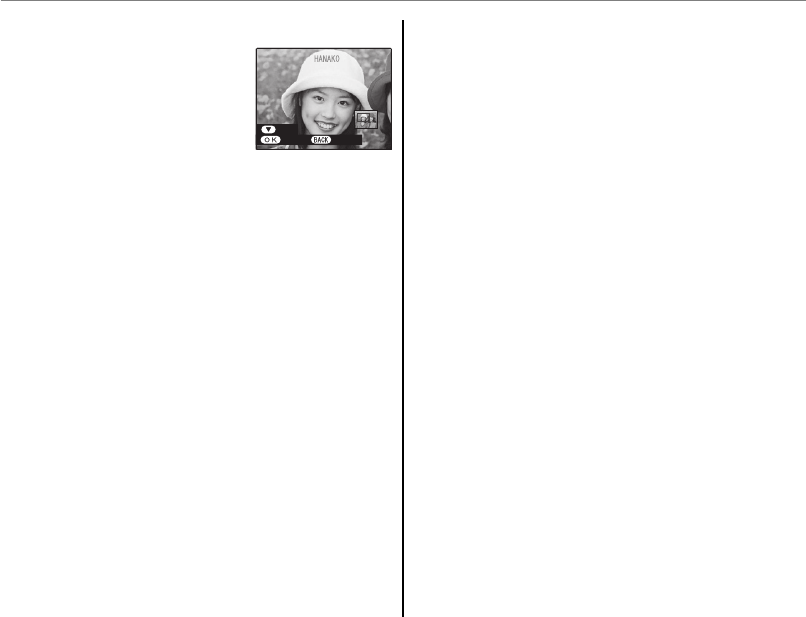
96
Using the Menus: Playback Mode
S
S
ERASE FACE RECOG.
ERASE FACE RECOG.
When playing back an image
containing a registered face
with personal information,
select S ERASE FACE
RECOG. to enlarge the face.
Press MENU/OK to erase the personal information.
A Note
• Personal information cannot be erased when the
image size is t.
J
J
DISP ASPECT
DISP ASPECT
Choose the aspect ratio used when photographs
with at a 4 : 3 aspect ratio (pg. 70) are viewed on
a High Definition device (pg. 54). This option is
available when an HDMI cable is connected.
• 16 : 9: The image fills the screen, with the top
and bottom cropped out.
• 4 : 3: The entire image is displayed, with black
bands at the right and left sides.
Photographs with an aspect ratio of 16 : 9 are
displayed full screen, those with an aspect ratio
of 3 : 2 in a black frame.
ERASE CANCEL
NEXT
ERASE CANCEL
NEXT