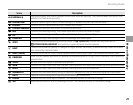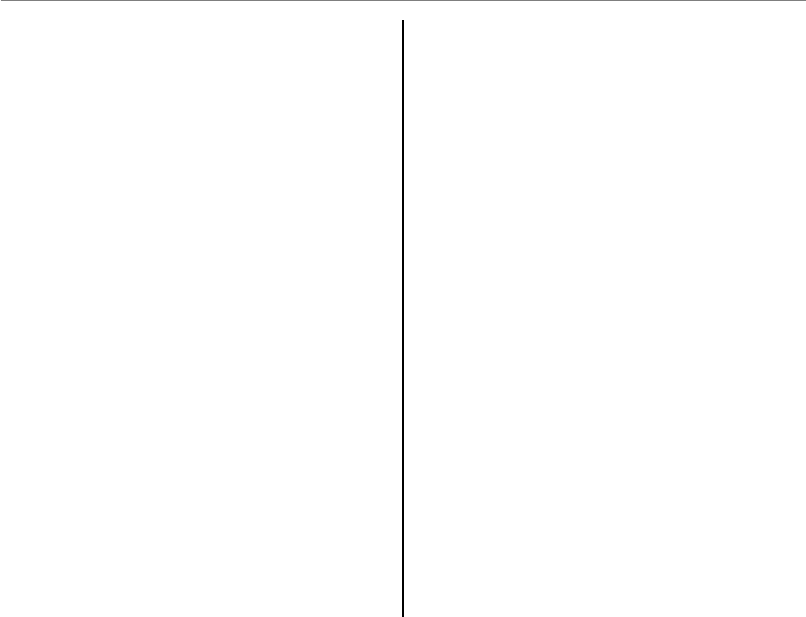
26
Shooting Mode
F
F
PRO LOW-LIGHT MODE
PRO LOW-LIGHT MODE
Choose for shooting a subject under low light
or a still subject by using the telephoto zoom.
When the shutter button is pressed, the camera
automatically takes up to 4 pictures and merges
the pictures together. Blurring caused by camera
shake can be reduced and pictures with low
noise can be taken even with high sensitivity.
A Note
• When shooting a moving subject, the function may
not work.
• Pictures may be saved without merged, depending
on the shooting condition, or when moving the
camera a lot during shooting.
C Caution
• Hold the camera firmly while you shoot.
• Frame coverage is reduced in this mode.
B Tip: H SAVE ORIGINAL IMAGE
• Select ON for the H SAVE ORIGINAL IMAGE
option in the setup menu (pg. 97) to save
unprocessed copies of pictures.