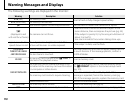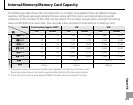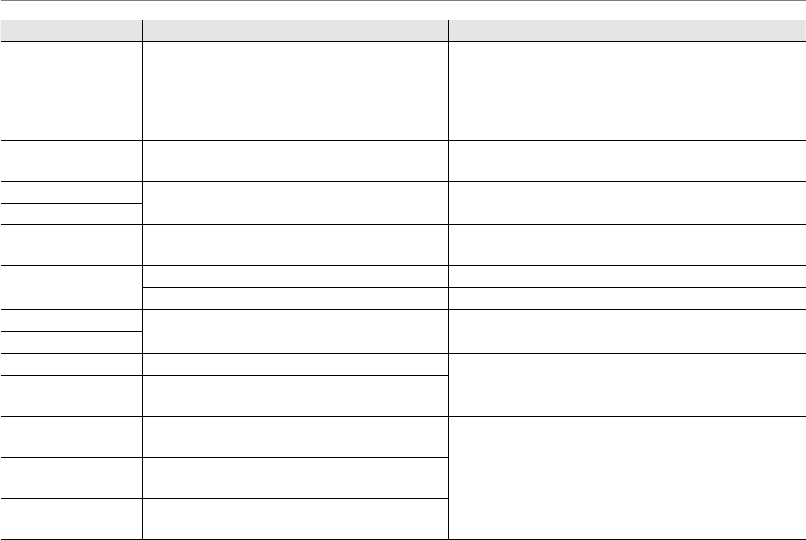
120
Warning Messages and Displays
Warning
Warning
Description
Description
Solution
Solution
FRAME NO. FULL
The camera has run out of frame numbers
(current frame number is 999-9999).
Format the memory card and select RENEW for the
b FRAME NO. option in the G SET-UP menu.
Take a picture to reset frame numbering to 100-0001,
then return to the b FRAME NO. menu and select
CONTINUOUS.
TOO MANY FRAMES
An attempt was made to execute IMAGE
SEARCH over too many pictures.
IMAGE SEARCH cannot process 30,000 pictures or
more.
CANNOT EXECUTE
Red-eye removal cannot be applied to the
selected picture or movie.
—
A CANNOT EXECUTE
PROTECTED FRAME
An attempt was made to delete, rotate, or add
a voice memo to a protected picture.
Remove protection before deleting, rotating, or
adding voice memos to pictures.
5 ERROR
Voice memo file is corrupt. The voice memo can not be played back.
Camera malfunction. Contact a FUJIFILM dealer.
x NO IMAGE
The source device selected in the playback
P COPY menu contains no pictures.
Select a different source.
d NO IMAGE
t CAN NOT CROP An attempt was made to crop a t picture.
These pictures can not be cropped.
CAN NOT CROP
The picture selected for cropping is damaged
or was not created with the camera.
p CANNOT EXECUTE
An attempt was made to resize a p, q, or
t picture to the size of p.
j RESIZE is not available in these cases.
q CANNOT EXECUTE
An attempt was made to resize a q, or t
picture to the size of q.
t CANNOT EXECUTE
An attempt was made to resize a t picture
to the size of t.