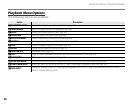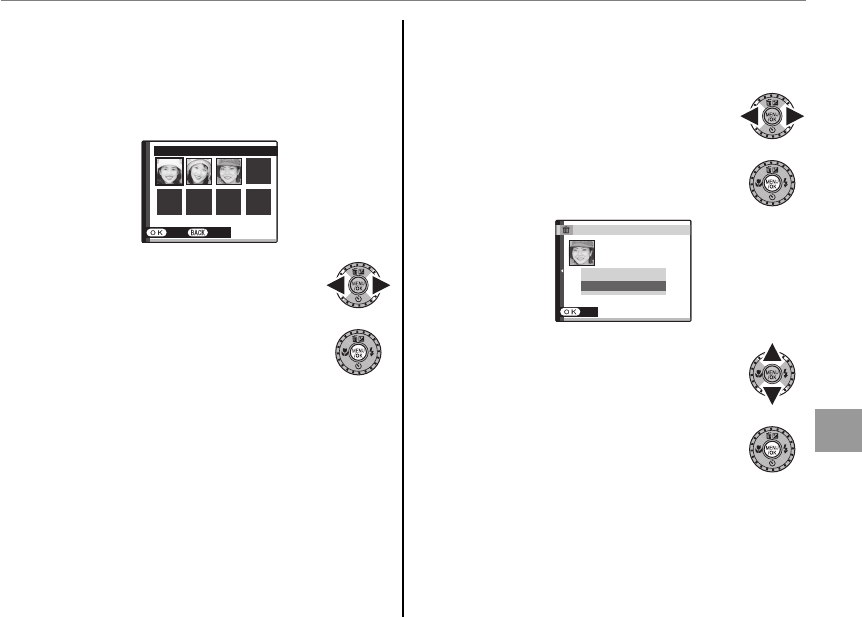
83
Menus
Using the Menus: Shooting Mode
■
■
VIEW & EDIT
VIEW & EDIT
1
Select VIEW & EDIT from S FACE
RECOGNITION to display REGISTERED
FACE.
REGISTERED FACE
SET
TARO
BACK
2
Press the selector left or right to
highlight a face to view or edit.
3
Press MENU/OK to display PERSONAL
INFO.
4
View the registration or edit as the same
way of REGISTER (pg. 81).
A Note
• Select REPLACING IMAGE to take another face
image and replace the registered image with it.
■
■
ERASE
ERASE
1
Select ERASE from S FACE RECOGNITION.
2
Press the selector left or right to
highlight a face to erase.
3
Press MENU/OK to display ERASE
window.
SET
ERASE THE INFO OK?
TAKU
2050. 12. 31
FAMILY
CANCEL
OK
4
Press the selector up or down to
highlight OK.
5
Press MENU/OK to delete a
registration.