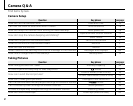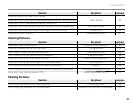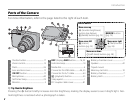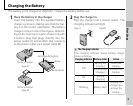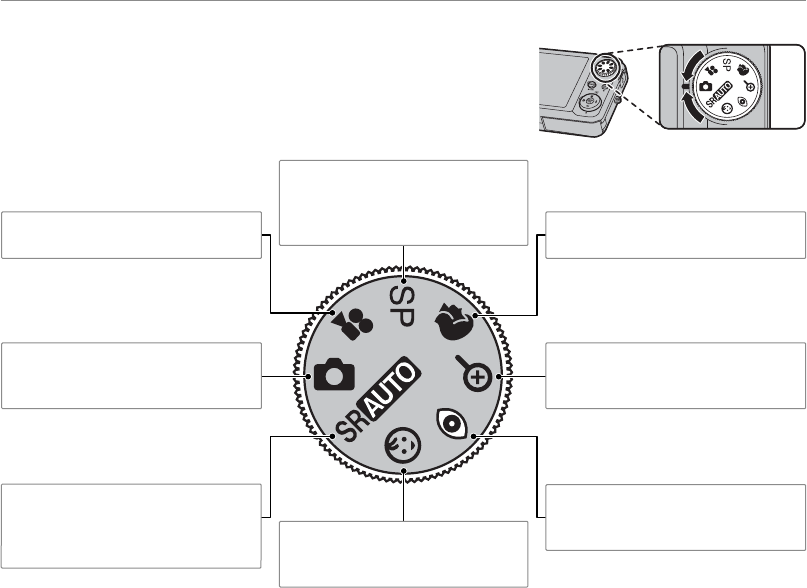
4
Introduction
The Mode Dial
The Mode Dial
To select a shooting mode, align the mode icon with the mark next
to the mode dial.
C (PORTRAIT): Use for soft-toned por-
traits with natural skin tones (pg. 31).
k (DIGITAL ZOOM): Increase zoom so
that small or distant subjects ll the
frame (pg. 31).
J (RED-EYE REDUCTION): Reduce “red-
eye” in portraits taken with the ash
under low light (pg. 30).
M (SCENE RECOGNITION): A “point-
and-shoot” mode in which the camera
automatically adjusts settings to suit
the scene (pg. 30).
F (MOVIE): Record movies with sound
(pg. 40).
Y (BABY MODE): Choose for natural
skin tones in portraits of infants. The
ash turns o automatically (pg. 30).
H (SCENE POSITION): Choose a scene
suited to the subject or shooting
conditions and let the camera do the
rest (pg. 32).
B (AUTO): A simple “point-and-shoot”
mode recommended for rst-time us-
ers of digital cameras (pg. 30).