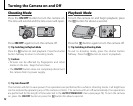20
More on Photography
Intelligent Face Detection and Red-Eye Removal
Intelligent Face Detection allows the camera to automatically detect human faces and set focus and
exposure for a face anywhere in the frame for shots that emphasize portrait subjects. Intelligent Face
Detection also o ers a red-eye removal option for removing “red-eye” e ects caused by the ash.
1
Turn Intelligent Face Detection on.
1.1 Press MENU/OK to display the
shooting menu.
OFF
FACE DETECTION
QUALITY
ISO
SHOOTING MENU
CONTINUOUS
DUAL IS MODE
AUTO
OFF
N
1.2 Press the selector up or down
to highlight U FACE DETEC-
TION.
1.3 Press the selector right to dis-
play Intelligent Face Detection
options.
1.4 Press the selector up or down
to highlight the desired op-
tion.
Option
Option
Description
Description
g ON
J ON
Intelligent Face Detection and red-eye
removal on. Use with the ash.
g ON
J OFF
Intelligent Face Detection on; red-eye
removal o .
OFF
Intelligent Face Detection and red-eye
removal o .
1.5 Press MENU/OK to select the
highlighted option and return
to shooting mode.
g icon appears in monitor
when Intelligent Face Detec-
tion is on.