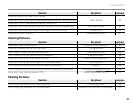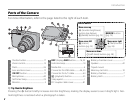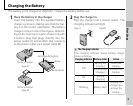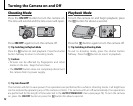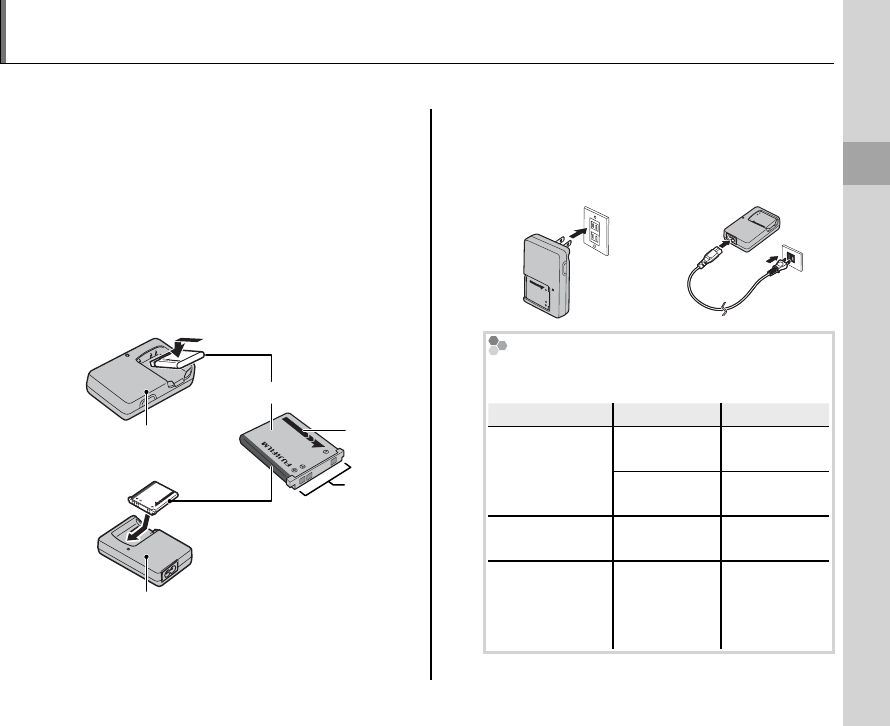
First Steps
5
Charging the Battery
The battery is not charged at shipment. Charge the battery before use.
1
Place the battery in the charger.
Insert the battery into the supplied battery
charger as shown, making sure that the bat-
tery is in the correct orientation. The battery
charger comes in one of two types, depend-
ing on the country or region of sale: one with
a built-in plug that plugs directly into the
power outlet (A), and another that connects
to the power outlet via a power cable (B).
2
Plug the charger in.
Plug the charger into a power outlet. The
charging indicator will light.
Type A Type B
The Charging Indicator
The charging indicator shows battery charge
status as follows:
Charging indicator
Charging indicator
Battery status
Battery status
Action
Action
O
Battery not
inserted.
Insert the
battery.
Battery fully
charged.
Remove the
battery.
On
Battery
charging.
—
Blinking Battery fault.
Unplug the
charger and
remove the
battery.
rechargeable battery
Terminals
Arrow
battery charger
(type B)
battery charger
(type A)