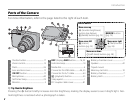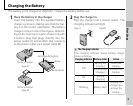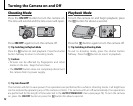8
Inserting the Battery
3
Close the battery-chamber cover.
Removing the Battery
After turning the camera o , open the battery-cham-
ber cover, press the battery latch to the top, and slide
the battery out of the camera as shown.
3 Caution
Turn the camera o before removing the battery.
2 Tip: Using an AC Adapter
The camera can be powered by an optional AC adapter
and DC coupler (sold separately, pg. 81).
Battery latch