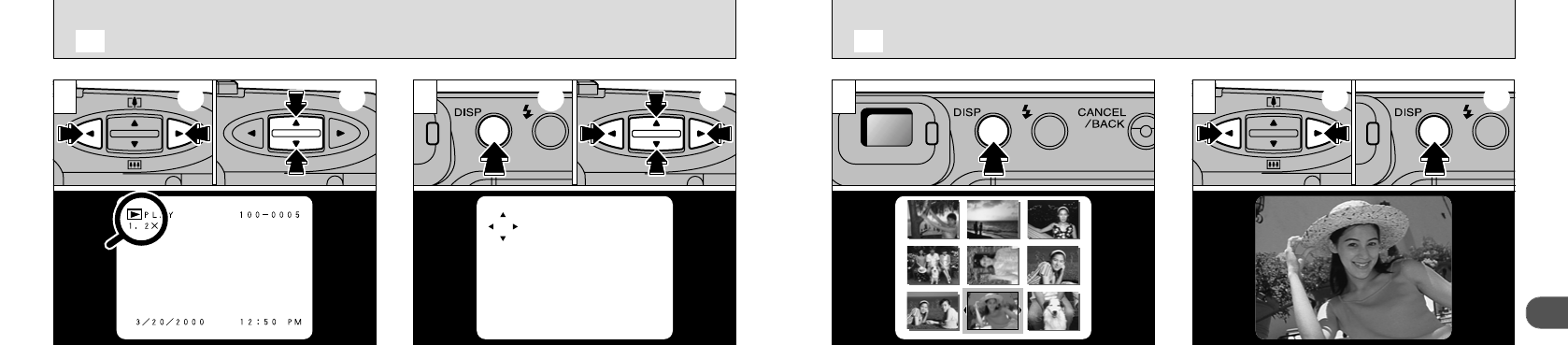
31
2
30
➀
Use the
“
d” and “c” buttons to display the
image you want to zoom.
➁
Use the “ab” button to set the zoom scale.
After you have zoomed in on your image,
➀
press the “DISP” button.
➁
You can use the “dc” and “ab” buttons to
zoom in on different parts of the image.
●
!
Zoom scales up to 4.0✕ can be set in 0.2✕
increments.
●
!
Pressing the “d” (or “c”) button during zooming
cancels the zoom and displays the next (or previous)
image.
●
!
If you press the “CANCEL/BACK” or “MENU/EXE”
button, the image reverts to normal scale.
1 2
Pressing the “DISP” button twice switches to the
multi-frame (9-frame) display.
➀
Use the “d” and “c” buttons to move the cursor
(the orange outline) to the desired frame.
➁
You can enlarge the selected image by
pressing the “DISP” button again.
●
!
The message shown on the LCD monitor multi-frame
display disappears after about 3 seconds.
●
!
The “ab” button is disabled in multi-frame playback.
●
!
Multi-frame playback is particularly useful for
selecting images for single-frame erase, single-
frame protect, resizing, and DPOF frame setting or
resetting.
1 2
➀ ➁ ➀ ➁ ➀
D
PLAYBACK ZOOM
D
MULTI-FRAME PLAYBACK
➁


















