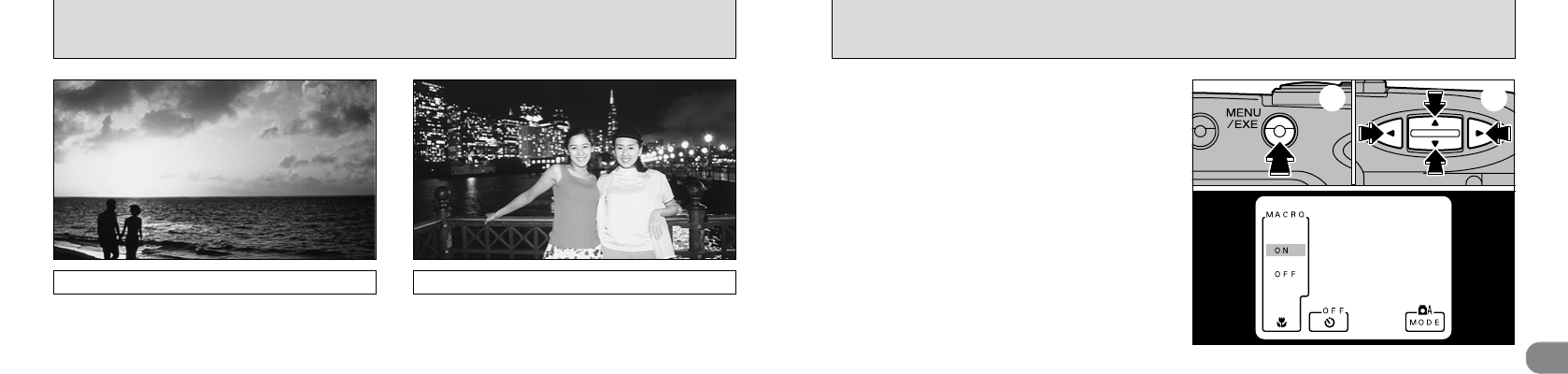
37
3
36
i
MACRO
(
CLOSE-UP
)
PHOTOGRAPHY
➀
Press the
“
MENU/EXE” button to switch to the
menu screen.
➁
Use the “d” or “c” button to select
“iMACRO” and then use the “ab” button to
select ON and switch to Macro Photography.
When you switch to “i MACRO”, the lens
automatically moves to the extreme wide-
angle l setting.Other settings can be
changed at this point.
Finally, press the “MENU/EXE” button to
return to the photography screen.
e
USING THE FLASH
p Suppressed Flash
In this mode, the flash never fires.
Use this mode when you are taking pictures in
indoor lighting at distances too great for the flash to
have any effect, such as theater performances or
indoor sporting events. When you use Suppressed
Flash, the Auto White Balance function (➡P.84)
operates so that natural colors are captured along
with the ambience of the available light.
●
!
If you want to take a picture in low-light conditions
with the flash mode set to Suppressed Flash, you
should use a tripod to prevent camera shake.
●
!
See P.23 and P.79 for information on the camera
shake warning.
This mode allows you to use the flash with a
slow shutter speed.
This mode allows you to take beautiful pictures
that show your subject and still capture the
background.
m Night Scenes (Slow Synchro)
●
!
Because slow shutter speeds are used, you should
use a tripod to prevent camera shake.
Macro Photography allows you to take close-up
pictures of subjects as close as 10 cms from the
camera.
Also, set the flash functions according to the
given circumstances (➡P.34).
●
!
If you use the viewfinder to take a picture in Macro
Photography, the field visible through the viewfinder
does not match the field actually photographed
because the viewfinder and lens are in different
positions. For this reason, you should use the LCD
monitor to take pictures in Macro Photography. The
LCD monitor does not switch off in Macro
Photography.
●
!
When shooting in dark conditions, use a tripod to
prevent camera shake.
●
!
If you are using the flash, ensure that you are at
least 0.2 meters from the subject.
●
!
You cannot use the optical zoom in Macro Photography,
but using the digital zoom is possible (➡P.38).
●
!
Macro Photography is cancelled when you switch
the camera off.
➀ ➁


















