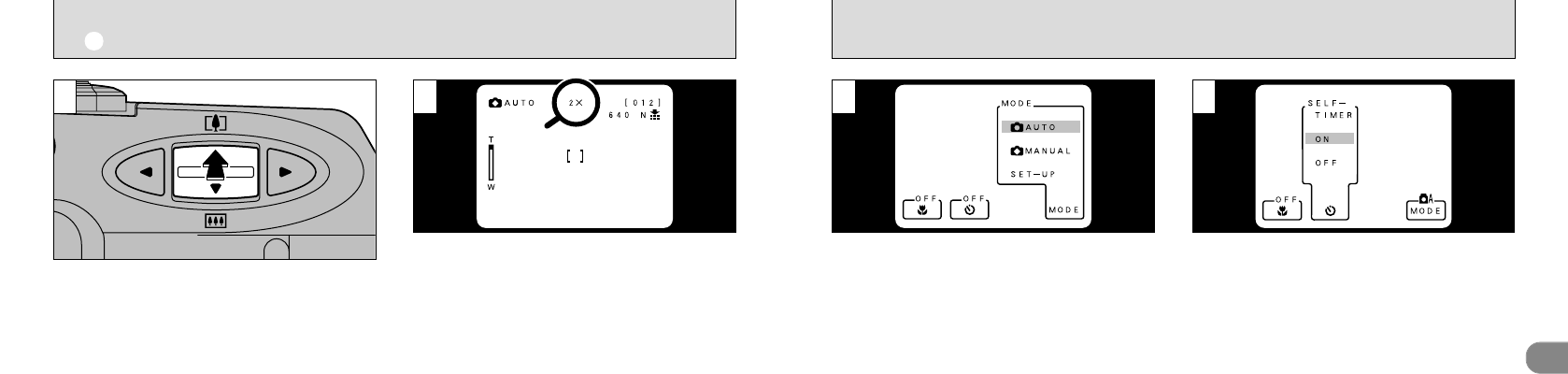
39
3
Press the “MENU/EXE” button to switch to the
menu screen.
Use the “
dc” button to select “BSELF-TIMER”
and then select “ON” with the “ab” button to
switch the camera to self-timer photography.
Other settings can be changed at this point.
Finally, press the “MENU/EXE” button to return
to the photography screen.
●
!
The self-timer cannot be used in “EMANUAL” mode.
●
!
Switch the camera back to “E AUTO” mode and
then press the “MENU/EXE” button (➡P.41).
●
!
Check that the lens is clean. If it is dirty, clean the
lens as described on P.73.
●
!
You can also use the Framing Guideline Function
(➡P.27).
38
Digital zoom photography allows you to enlarge
the central portion of the image by 2✕.
Digital zoom photography can only be used for
images shot using the LCD monitor that have a
file size setting of [640].
When you use the optical zoom and then press
the telephoto (k) side of the “ab” button, “2✕”
appears on the LCD monitor and the camera
switches to digital zoom photography.
To cancel digital zoom photography, press the
wide-angle (l) side of the “ab” button.
●
!
See P.20 for more information on using the optical
zoom.
●
!
In Macro Photography, due to the optical zoom fixed
to the wide-angle setting, pressing the telephoto side
(
k side) of the
“
ab” button switches the camera to
digital zooming.
21 1
B
SELF-TIMER PHOTOGRAPHY
2
E
USING THE DIGITAL TELEPHOTO


















