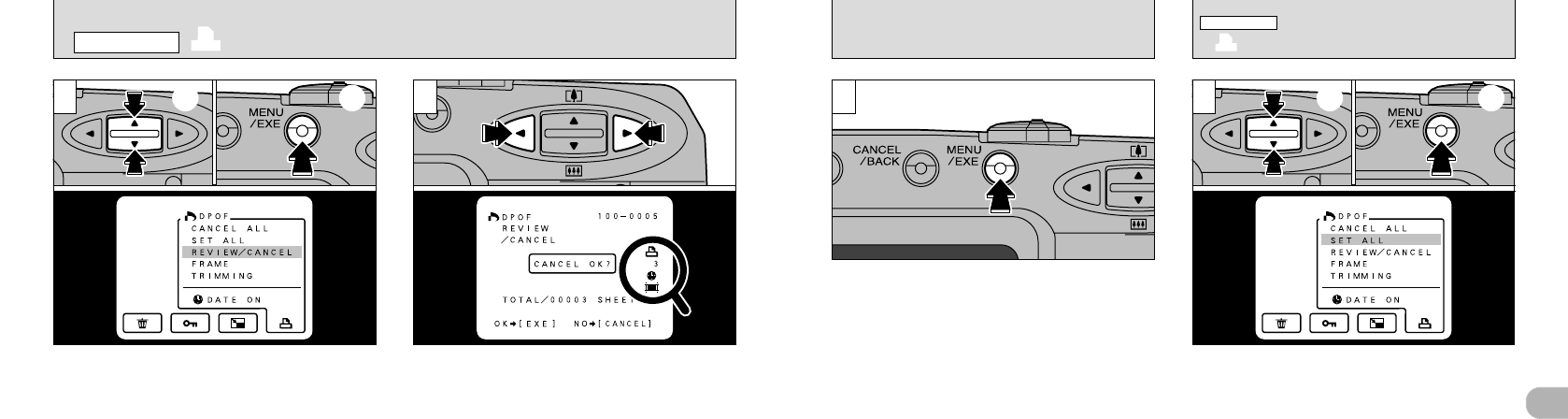
61
4
1
➀
Use the “ab” button to select “SET ALL” or
“CANCEL ALL”.
➁
Press the “MENU/EXE” button.
3
To cancel a print specification, display the image
you want to cancel and press the “MENU/EXE”
button.
60
➀
Use the “ab” button to select “REVIEW/
CANCEL”.
➁
Press the “MENU/EXE” button.
2
You can confirm the settings for only those
frames with a specified number of prints by
pressing “d” or “c” button. The settings for each
frame are displayed on the right of the screen.
●
!
Multi-frame playback is an easy way to select
images (➡P.31).
●
!
If all the print specifications are cancelled, “TOTAL”
shows “00000” and the background screen is black.
1
PLAYBACK MENU
R
DPOF REVIEW
/
CANCEL
PLAYBACK MENU
➀ ➁ ➀ ➁
R
DPOF SET ALL
/
CANCEL ALL


















