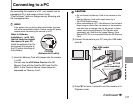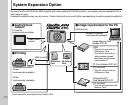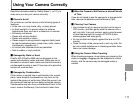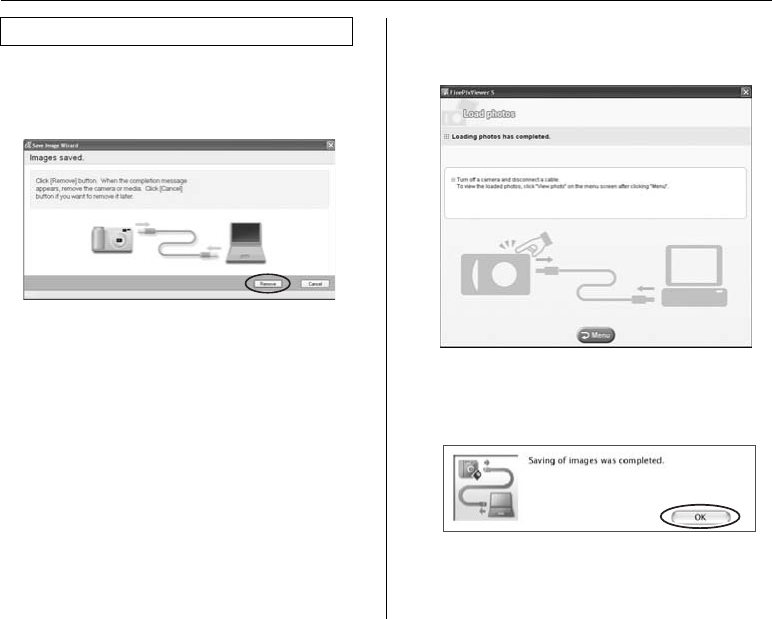
108
Connecting to a PC
1 Windows 98 SE / Me
Once the image has been saved, the window below
appears (Save Image Wizard window). To disconnect
the camera, click the [Remove] button.
Windows 2000 Professional / XP / Vista
Once the image has been saved, the window below
appears.
Macintosh
Once the image has been saved, the window below
appears. To disconnect the camera, click the [OK]
button.
Disconnecting the camera