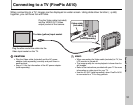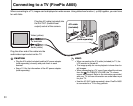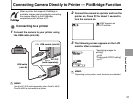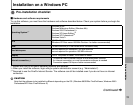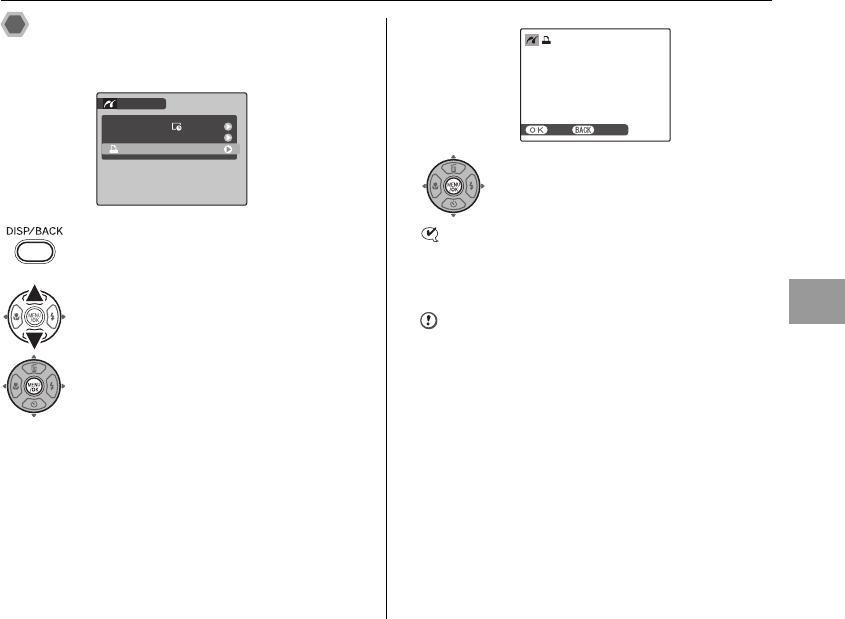
97
Camera Connection
Printing with DPOF setting
(u PRINT DPOF)
CHECK
To select uPRINT DPOF, the DPOF settings must be
specified on FinePix A610/FinePix A805 beforehand
(➝p.68).
CAUTION
Even when WITH DATEE is specified in the DPOF
settings (➝p.68), the date is not inserted on printers that
do not support date printing.
Continued Q
APress DISP/BACK to open the menu.
BPress n or o to select u PRINT DPOF.
CPress MENU/OK to display the confirm
setting.
PRINT WITH DATE
PRINT WITH DATE
PRINT WITHOUT DATE
PRINT WITHOUT DATE
PRINT DPOF
PRINT DPOF
PICTBRIDGE
PICTBRIDGE
DPress MENU/OK again to download the
data to the printer and start printing the
specified frames (files) continuously.
YES
YES
CANCEL
CANCEL
TOTAL
TOTAL
:
9 SHEETS
9 SHEETS
PRINT DPOF OK?
PRINT DPOF OK?