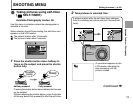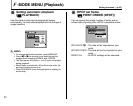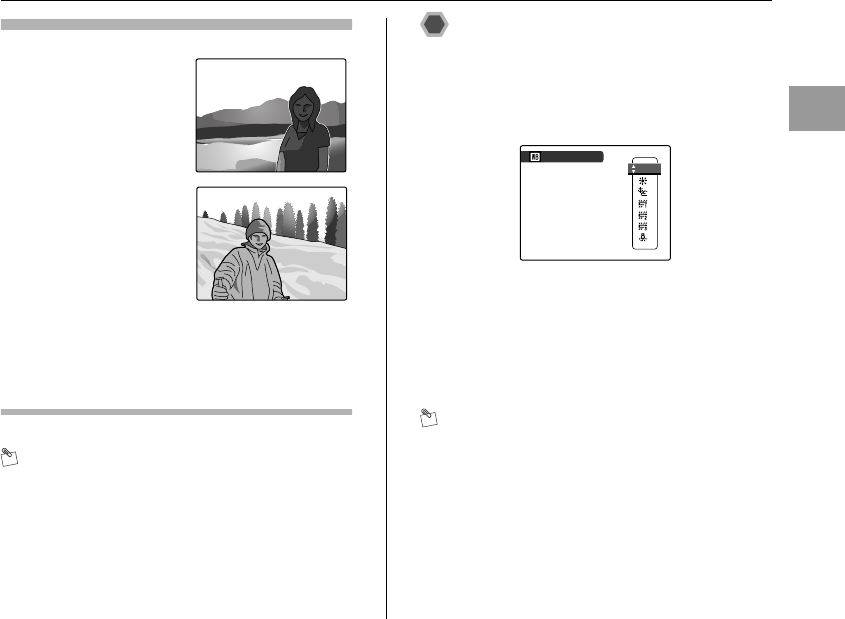
61
Advanced Features — Photography
Guide to compensation
• Backlit portraits:
+2/3 EV to +1 2/3 EV
• Very bright scenes (such as
snowfields) and highly
reflective subjects: +1 EV
• Shots made up predominantly of sky: +1 EV
• Spotlit subjects, particularly against dark backgrounds:
–2/3 EV
• Scenes with low reflectivity, such as shots of pine trees or
dark foliage: –2/3 EV
MEMO
Any of the following disables exposure
compensation:
• Using the flash in AUTO or b mode
• Shooting dark scenes in d mode
Adjusting color balance
(T WHITE BALANCE)
Available Photography modes: s, <, M
Adjust the color balance based on white to suit the color
of the ambient light around the subject.
AUTO: Automatic adjustment
6 : Shooting outdoors in good weather
7 : Shooting in shade
9 : Shooting under Daylight fluorescent lamps
0 : Shooting under Warm White fluorescent lamps
- : Shooting under Cool White fluorescent lamps
8 : Shooting in incandescent light
MEMO
• In AUTO mode, the correct white balance may not be
achieved for subjects such as close-ups of people’s
faces and pictures taken under a special light source.
Select the correct white balance for the light source.
• When the flash fires, the white balance setting for the
flash is used. Consequently, to achieve a particular
effect, the flash mode should be set to C Suppressed
flash (➝p.51).
• The color tones may vary depending on the shooting
conditions (light source, etc.).
• Explanation of Terms “White balance” (➝p.136)
WHITE BALANCE
WHITE BALANCE
AUTO
AUTO
Setting the menu (➝p.54)
Continued Q